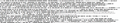how to turn off quirks mode/switch to stands compliance.
I have been trying to help a friend fix an issue. He told me that when he loads youtube/amazon/facebook this comes up in the browser. I brought another friend in when I was unable to fix the issue, and the only thing we noticed was these three sites all loaded the page in quirks mode.
To add more info: Chrome does this as well, and originally edge also did it. A reset of internet options in Windows fixed edge, it did not fix firefox or chrome, both still load in quirks mode.
As far as we know this is the only thing that is different from all our testing. I tried a few things I googled and none of them worked to switch modes, and I have really found no way to force it in any browser. I do not know for a fact this is the problem, but only these three pages thus far seem to have this issue, and all three load in quirks mode, if we switch to another page it loads in standards compliance mode, and everything displays fine.
Not sure if this image i'm uploading will come through as it still isn't showing up, but to describe the problem, the page is a bunch of gobbly gook, as if looking at a binary data stream, except the browser thinks its text.
His machine is running windows 10 64 bit.
Избрано решение
Firefox 44+ accepts a new kind of encoding (compression) called Brotli (br) for secure connections. Websites like Facebook and YouTube have enabled Brotli (br) encoding for files send via a secure connection.
Some (security) software that intercepts a secure connection to scan the content doesn't know about this encoding and changes the content-type header to text/plain.
A possible workaround is to modify the involved pref and remove the trailing ", br" to prevent the server from sending files with Brotli compression.
- network.http.accept-encoding.secure = "gzip, deflate, br" => "gzip, deflate" (without quotes)
You can open the about:config page via the location/address bar. You can accept the warning and click "I'll be careful" to continue.
Прочетете този отговор в контекста 👍 1Всички отговори (7)
Sorry it appears the original post did not include the picture as it just sat there spinning circle, so here is the picture to include.
Load the web page. Then, to reload the page bypassing the cache and force a fresh retrieval; Ctrl+Shift+R (Mac=Command+Shift+R)
Sorry that had no effect whatsoever, it remains a load of binary data.
Type about:preferences#content<enter> in the address bar. Across from fonts and colors, press the Advanced button. On the bottom, turn on Allow Web Sites To Choose Their Own.
Fonts Information - Detected via Flash http://browserspy.dk/fonts-flash.php?detail=1
Избрано решение
Firefox 44+ accepts a new kind of encoding (compression) called Brotli (br) for secure connections. Websites like Facebook and YouTube have enabled Brotli (br) encoding for files send via a secure connection.
Some (security) software that intercepts a secure connection to scan the content doesn't know about this encoding and changes the content-type header to text/plain.
A possible workaround is to modify the involved pref and remove the trailing ", br" to prevent the server from sending files with Brotli compression.
- network.http.accept-encoding.secure = "gzip, deflate, br" => "gzip, deflate" (without quotes)
You can open the about:config page via the location/address bar. You can accept the warning and click "I'll be careful" to continue.
FredMcD said
Type about:preferences#content<enter> in the address bar. Across from fonts and colors, press the Advanced button. On the bottom, turn on Allow Web Sites To Choose Their Own. Fonts Information - Detected via Flash http://browserspy.dk/fonts-flash.php?detail=1
This was already checked, had no effect.
cor-el said
Firefox 44+ accepts a new kind of encoding (compression) called Brotli (br) for secure connections. Websites like Facebook and YouTube have enabled Brotli (br) encoding for files send via a secure connection. Some (security) software that intercepts a secure connection to scan the content doesn't know about this encoding and changes the content-type header to text/plain. A possible workaround is to modify the involved pref and remove the trailing ", br" to prevent the server from sending files with Brotli compression.You can open the about:config page via the location/address bar. You can accept the warning and click "I'll be careful" to continue.
- network.http.accept-encoding.secure = "gzip, deflate, br" => "gzip, deflate" (without quotes)
Yep this fixed the issue, I then went into chrome looking for the brotli setting and disabled it, and now chrome works as well.
No idea why this wasn't working.