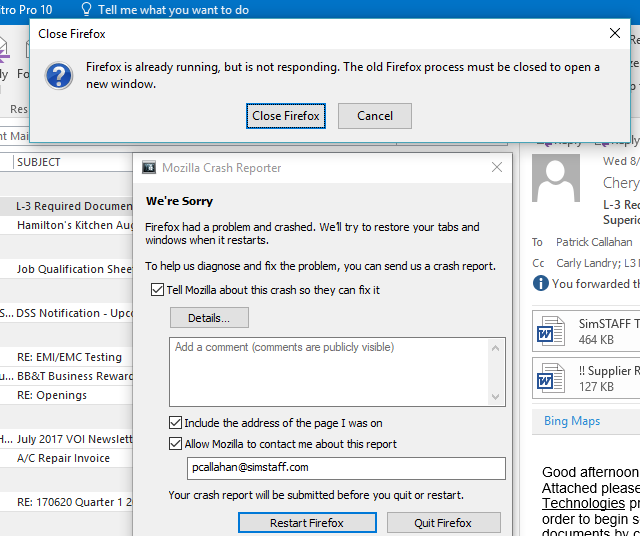Firefox will not close properly; services running in background.
I recently had a CAC type card company install a security module in my device manager that will not load or unload. Since then my browser sessions will not close properly. Upon close I get notification that firefox is still running and needs to be closed or that it did not close properly and I need to close it through the pop up notification. I have uninstalled/reinstalled but continue to get the same issues. I don't have this issue on other machines for which I sign in to the same firefox account. The only difference on those machines is that this security module is not there.
Всички отговори (3)
Here are snapshots of the issue
Try to rename/remove the secmode.db file in the Firefox profile folder with Firefox closed.
You can use the button on the "Help -> Troubleshooting Information" (about:support) page to go to the current Firefox profile folder or use the about:profiles page.
- Help -> Troubleshooting Information -> Profile Directory:
Windows: Show Folder; Linux: Open Directory; Mac: Show in Finder - http://kb.mozillazine.org/Profile_folder_-_Firefox
Променено на
Please update to Firefox 55.0.1.
- Help -> About.