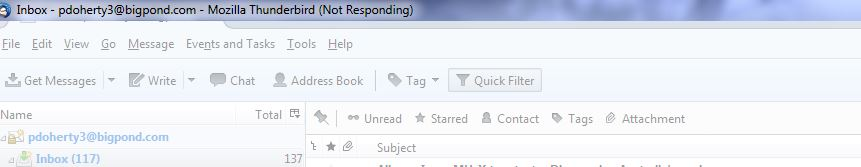Thunderbird opens and emails are visible but then "Not Responding"
I have been using Thunderbird for over 10 years along with Kaspersky AV. Over the weekend an issue started when I open T/Bird... Emails download but after 30secs T/Bird freezes and shows "Not Responding" If I try and open an email it happens sooner. I have been working with Kaspersky for 2 days and have tried everything from their end including stopping all scanning and protection and completely deleting Kaspersky.................No difference I downloaded the latest version of T/Bird (52.3.0) No difference. I am running Windows 7 on a desktop and windows 10 on a laptop. Both are showing the same "Not Responding"" when trying to use T/Bird I have had the same Thunderbird / Kaspersky combination for well over 10 years with not one bit or trouble... I have started the PC in safe mode...same result
I cant get into any settings on T/Bird as it freezes before I can open anything
Help!! Peter
Всички отговори (1)
Ok...... no suggestions.. I dont know whether i fixed it myself or Mozilla came to the party in secret
I complete deleted T/Bird including all background files. I completely removed all traces of Kaspersky with their assistance I re-installed Kaspersky with the original key then installed the latest version of T/Bird and TA Da ............all fixed
Thanks
Peter