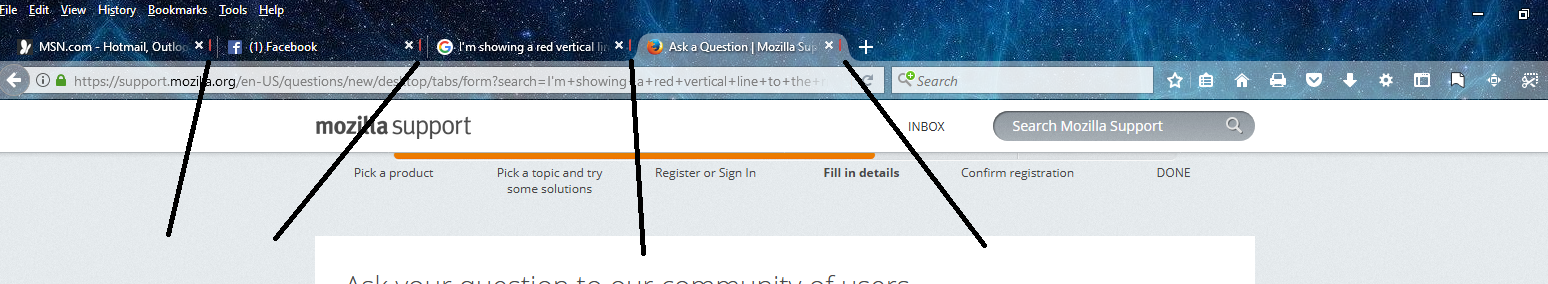I'm showing a red vertical line to the right of my "X" on the Tab Bar
there is a red vertical line next to all the close "x"s in tabs. I opened FF in safe mode,,,,not fixed,,,I'm running windows 10 and have updated ff......??
Избрано решение
well, what ever happened, the red line is gone,,,thanks for your help mozilla support person..your very best user....Scott
Прочетете този отговор в контекста 👍 0Всички отговори (8)
Hello,
In order to better assist you with your issue please provide us with a screenshot. If you need help to create a screenshot, please see How do I create a screenshot of my problem?
Once you've done this, attach the saved screenshot file to your forum post by clicking the Browse... button below the Post your reply box. This will help us to visualize the problem.
Thank you!
i uploaded this pict once before...but here you go...Thanks...
I'm curious, you posted with Firefox 56 on Windows Vista, but the last Firefox version that supports XP and Vita is Firefox 52 and users on these platforms have been moved to the Firefox 52 ESR release.
Check that you do not run Firefox in compatibility mode. You can open the Properties of the Firefox desktop shortcut via the right-click context menu and check the "Compatibility" tab. Make sure that all items are deselected in the "Compatibility" tab of the Properties window.
I using windows 10 and my FF is up to date... 56.0.1 (64-bit)
Did you check the compatibility tab? Windows NT 6.0 = Vista; Windows NT 10.0 = Windows 10;
This is a 64-bit Firefox version on Windows Vista.
- User Agent: Mozilla/5.0 (Windows NT 6.0; Win64; x64; rv:56.0) Gecko/20100101 Firefox/56.0
yes I unchecked the compatibility and it looks like I'm running a 64 bit of FF...
Избрано решение
well, what ever happened, the red line is gone,,,thanks for your help mozilla support person..your very best user....Scott
Could have been the compatibility settings.
Please flag your last post as Solved Problem so others will know.