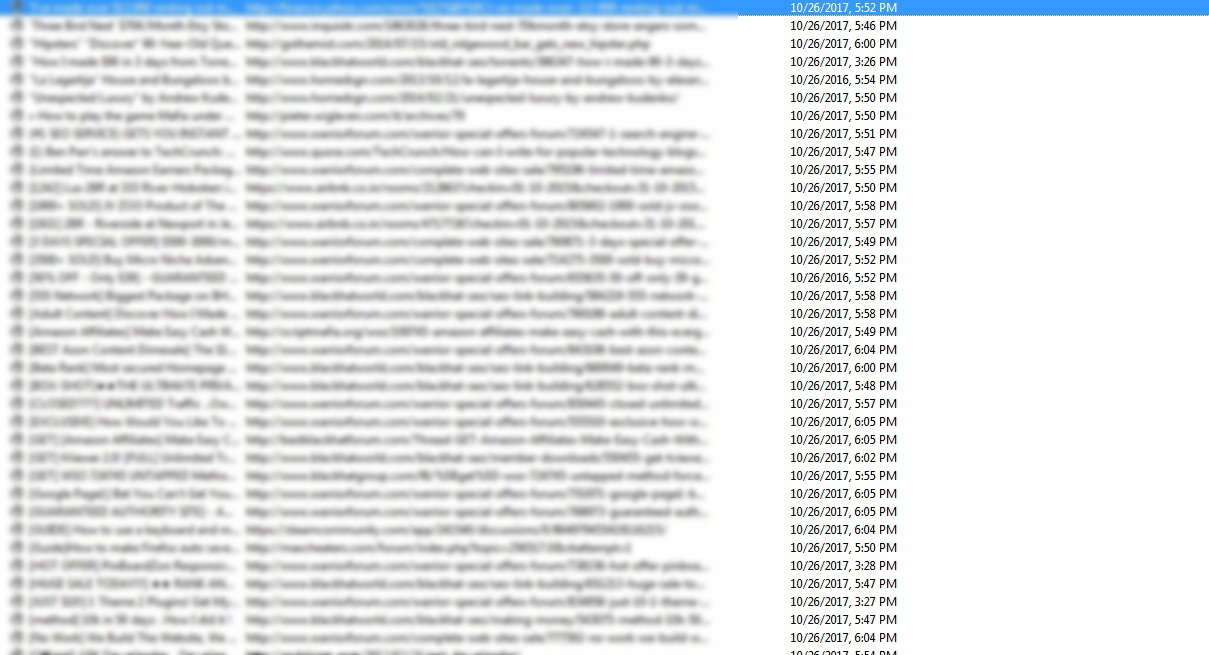how to konw when i add(date) my bookmark ??
On march 2013 I add two book marks. I found one book mark cause i remember 2 words from the link/url. But another i cant remember I forgt everything.
I try firefox sync but add date to all bookmarks when its was sync. like if delete all of your book mark & sync after 1 week it it add the date when it was sync. its replace by your syncing date. I forget to add Tag
I have 4k+ bookmarks. All bookmarks replace by its syncing date. View the image
So how to konw when i add(date) my bookmark ?? How sort bookmark by date it was added ??
Променено на
Всички отговори (5)
any reply ??
Променено на
It's after 2am PST. With Volunteer Support. Maybe.
What are you syc'ing to ? as sync is not a backup service and will not retain data like that.
There is no power in the 3 Bar Menu. At least for someone who uses this menu. If want power, mouse to top of browser and Right Click, Click Menu Bar.
Bookmarks, Show All Bookmarks, Views Decide what you want to do.
Bookmarks Click Mouse somewhere Right Click there are Commands there.
Please let us know if this solved your issue or if need further assistance.
You don't if the date has been changed. Sort another way.
https://support.mozilla.org/en-US/kb/export-firefox-bookmarks-to-backup-or-transfer Do this after getting them back to how you want. Will have a copy in HTML Mine are from 95 Just save over.
thanks for you reply But its not solve my problem
The bookmark I added on the post published date
I start from mid 2015 the firefox not remember the added on date. Its just replaced by firefox syncing date. Previously its remember exact bookmark added date. I sorting the bookmark by date added. but now I cant
I find this bookmark by remember two words('every blocks'). I add the tag in this year(2017). The date you see on the right column its the syncing date I install Firefox after Format my pc.
So if you have 1k+ bookmark then you cant found the bookmark unless you remember the url contain or tag
So How do I found my old bookmarks ?? Its impossible to remember the URL
Thanks
If you do not have a file (HTML,JSON,places.sqlite) with the original data for the bookmarks (no access to that computer), but only have what Sync supplied then you are out-of-luck because SYNC doesn't preserve this information.