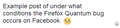Select All (Ctrl+A) not working when writing/editing posts on Facebook that have an emote at the very end.
This is for Firefox Quantum, latest stable update, and I'm on Windows 7 64-bit.
Basically while writing/editing certain posts on Facebook (it doesn't happen with all of them), and using shortcuts (Ctrl+A) or right-clicking and pressing Select All, to select all of the post to copy it, it ends up instantly highlighting and unhighlighting the text. The odd thing is it only happens if I put an emote at the very end of the post.
One of the only solutions I've found so far (if I don't want to remove the emote at the end) is to use my mouse to select all of the text and copy it that way (cut/copy/paste all seem to work normally). There is however a workaround, typing a single space/character after the emote allows me to highlight the text normally, and if I use a space, it will be removed automatically once the post is saved.
I'm loving every other aspect of the browser so far, but just ran across this one bug. I tried restarting the browser, didn't help. Haven't tried rebooting my PC since discovering this bug, but I've done that in the time since installing FF Q (shortened name of this browser). Highlighting text does work outside of when I'm writing/editing posts on Facebook with an emote at the very end. Ctrl+A does work on Facebook when writing/editing posts without emotes at the very end.
Highlighting text also works when writing a comment on YouTube for comparison. Highlighting text works properly when editing any post (including with an emote at the very end) on Facebook when using Chrome and Cent Browser from my testing so far (I've used both browsers for years and never had this problem).
Всички отговори (2)
Could you please enter a bug about this issue on https://bugzilla.mozilla.org/enter_bug.cgi ?
After that, paste a link to your bug here.
I believe this is what you asked for TyDraniu. https://bugzilla.mozilla.org/show_bug.cgi?id=1432744