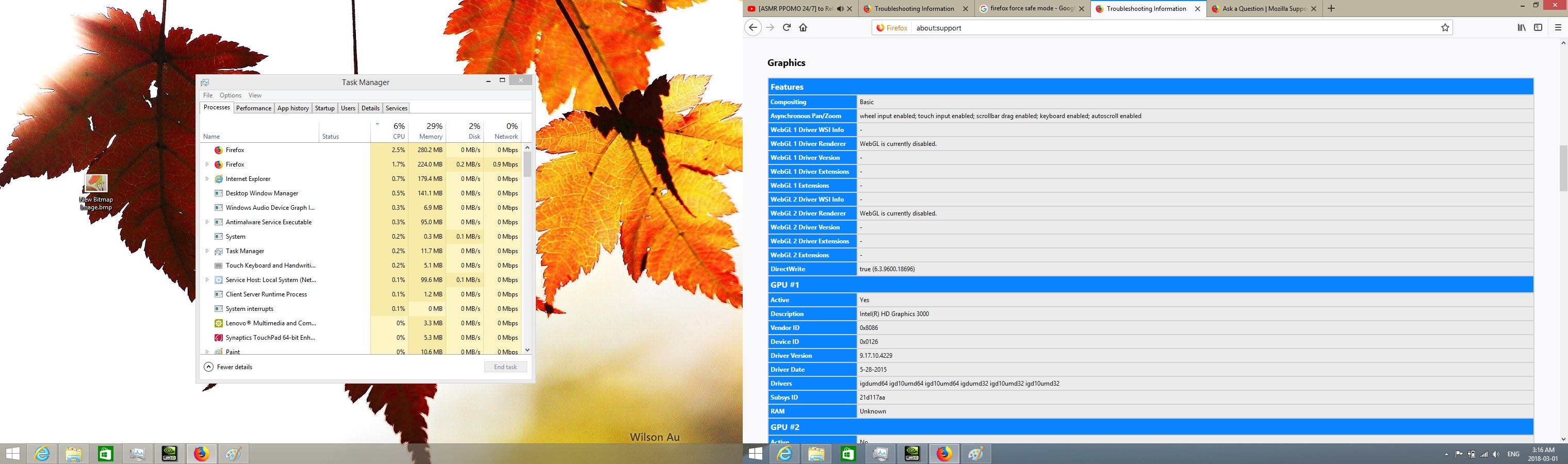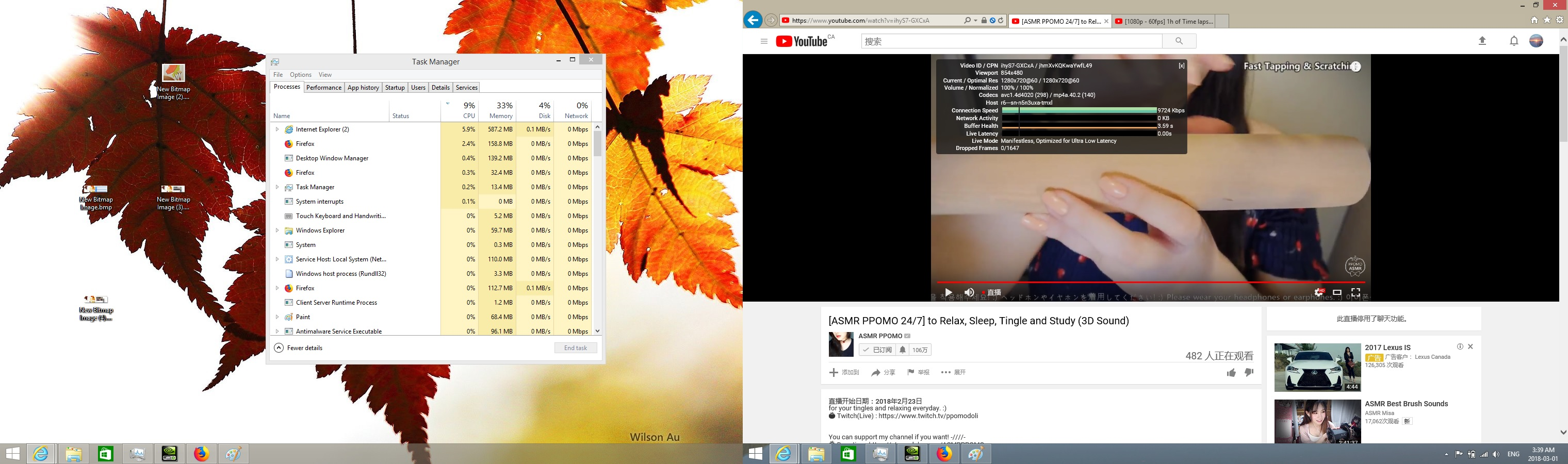why does firefox work faster for steaming youtube videos after safe mode disabled?
I found out that Firefox works better to do video streaming on youtube for safe mode enabled?
I am using a thinkpad W520 with Intel HD Graphics 3000 as GPU for web rendering.
recently I found out there are frame drops when watching youtube streaming contents, it lags when at 480P resolution. I tried IE 11 and it is fine. So I tried out the safe mode, which described as disabling all add-ons. And boom, no frame drop for video streams, so I thought how about disabling all add-ons and reopen firefox? But it did not work. So, I tried to refresh firefox, and it did not work as well.
Right now my "solution" is to enable safe mode by adding -safe mode script to firefox's shortcut. And here is the interesting part of the safe mode, it does not only disable add-ons that you downloaded, it actually disabled the modules that my GPU use, so I think it might be a compatibly issue with firefox's render and my GPU's driver. I have the latest driver installed for Intel HD 3000.
Here is the about:support for CPU part after I opened safe mode
Всички отговори (3)
Here are the details
Ok, I think I knew the reason, I think it is problem with hardware acceleration with firefox, in fact , When I use IE to play 1080P 60fps videos I got 9% CPU usage, but if I switch to fire fox to play the same video with safe mode enabled, I will have 20+% CPU usage with firefox, but without any frame drops, so it definitely is a compatibility issue with my system.
here are some photos for details:
And here are the comparisons with IE and Firefox streaming YouTube video:
You could clearly see the frame drop from Firefox(safe mode disabled) compare to no frame drop from IE.