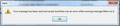Sent folder error
Today, completely out of the blue, I started to get the attached error message.
I run a portable version of Thunderbird. I have compacted folders, archived and moved old archives of the drive I use to run the program from. I have 9.36 GB free on that drive.
Suggestions please?
Избрано решение
Right click the folder, select compact. That will clear any corruption as it creates a new file as a part of the process.
Прочетете този отговор в контекста 👍 1Всички отговори (9)
I then get this message (as attached)...
Then eventually (as attached)...
Anti virus locking the write part of the USB while it scans it would be my guess. give it 10 or 20 minutes and see if it work like you expect. then expect issues again as soon as you move a file as it scans it again.
Was happening all day yesterday and again this morning... even if I wait.
hooseyfloot said
Was happening all day yesterday and again this morning... even if I wait.
have you actually restarted your computer? Closing the lid does not do this.
Yes indeed.
I think perhaps the default Sent folder has become corrupt somehow...? I just created a new folder called Sent 2, and changed the save location to that new folder in the 'Copies & Folders' setting. My subsequent test email saved there without a hitch.
Избрано решение
Right click the folder, select compact. That will clear any corruption as it creates a new file as a part of the process.
Compacted the original folder, changed the setting back to default and that does seem to be working now.