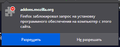Firefox can't install addons from addons.mozilla.org
Hi there. I can't install addons from official site (addons.mozilla.org). It showing error. If i press Allow, it showing Connection error. What i can do? I'm using latest Windows 10 stable build and latest stable Firefox version
Променено на
Всички отговори (3)
Start Firefox in Safe Mode {web link}
A small dialog should appear. Click Start In Safe Mode (not Refresh). Is the problem still there?
If Safe Mode does not help, right-click on the 'Install' button and select Save As.
Try to rename the cert9.db (cert9OLD.db) file and remove the previously used cert8.db file in the Firefox profile folder with Firefox closed to remove intermediate certificates and exceptions that Firefox has cached.
If this has helped to solve the problem then you can remove the renamed cert9OLD.db file. Otherwise you can undo the rename and restore cert9.db.
You can use the button on the "Help -> Troubleshooting Information" (about:support) page to go to the current Firefox profile folder or use the about:profiles page.
- Help -> Troubleshooting Information -> Profile Directory:
Windows: Show Folder; Linux: Open Directory; Mac: Show in Finder - http://kb.mozillazine.org/Profile_folder_-_Firefox
If the above suggestions do not resolve the issue, one other possible cause is that there is another server involved: the initial download address redirects to a server in Mozilla's content distribution network (CDN) and for some users, the redirect fails.
For example, Adblock Plus. When I click the install button for ABP, Firefox requests:
The server sends a redirect to:
If that second server is not accessible, you will get the connection error message.