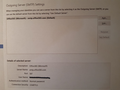Suddenly unable to send emails from Thunderbird (but can receive them)
Hi --
Thunderbird was working fine. Perhaps because it updated (but I'm not sure), I suddenly became unable to send emails, though I can still receive emails. Tried changing my password, and the same problem occurred (can receive, can't send). Tried disabling Kaspersky antivirus and firewall, and the same problem occurred.
Mail provider: Microsoft outlook—outlook.office.com (provided through MIT) Antivirus/firewall software: Kaspersky Operating system: Windows 10 Thunderbird version: 78.5.1 (32-bit)
I'm attaching a screenshot of my STMP settings.
Help! Any ideas?
Thanks, Jonathan
Избрано решение
Try to start Windows in safe mode with networking enabled.
Does the problem go away?
Прочетете този отговор в контекста 👍 1Всички отговори (2)
Избрано решение
Try to start Windows in safe mode with networking enabled.
Does the problem go away?
Thanks, Christ1. I should have marked it solved earlier. For some unknown reason, without my doing anything else, in a couple of days the problem went away. Go figure. In any event, I appreciate your message. Jonathan