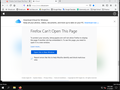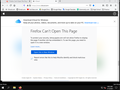"Firefox Can't Open This Page" on icloud.com
I've Disabled all my extensions and disabled Enhanced Tracking Protection and this issue still persists, any ideas on how to fix this?
I've attached a picture and my Troubleshooting Information.
Всички отговори (12)
Have you tried just iclouddotcom
Променено на
I had to allow this cookies by also turning off Enhanced Tracking Protection and then I was able to get in. see screenshots Can you also post a screenshot showing the entire browser? I know you disabled your add-ons, but can you try in safe mode?
I've already allowed all cookies and I've already turned off Enhanced Tracking Protection. I've also already tried safe mode.
I don't know why you would need a photo of the entire browser, but here you go: Gyazo Screenshot
As you can see in the error message, you get this error if you open a page in a iframe that doesn't allow this via a X-FRAME-OPTIONS header.
You can try to right-click in the area with the message and use "This Frame -> Open Frame in New Tab" to see if that has effect.
cor-el said
As you can see in the error message, you get this error if you open a page in a iframe that doesn't allow this via a X-FRAME-OPTIONS header. You can try to right-click in the area with the message and use "This Frame -> Open Frame in New Tab" to see if that has effect.
So it just takes me to a blank page when I do that.
What is the URL of that embedded frame ?
Do you use a bookmark or are you starting with the main (home) page of this website?
If you use a bookmark to access a specific page then instead navigate to this page starting with the main page or with the sign in page in case there is a problem with this bookmark.
You can remove all data stored in Firefox for a specific domain via "Forget About This Site" in the right-click context menu of an history entry ("History -> Show All History" or "View -> Sidebar -> History").
Using "Forget About This Site" will remove all data stored in Firefox for this domain like history and cookies and passwords and exceptions and cache, so be cautious. If you have a password or other data for that domain that you do not want to lose then make sure to backup this data or make a note.
You can't recover from this 'forget' unless you have a backup of involved files.
If you revisit a 'forgotten' website then data for that website will be saved once again.
I am typing it out manually "icloud.com" and hitting "Enter".
I tried the "Forget about This Site", no dice.
The idmsa.apple.com servers sends X-FRAME-OPTIONS: DENY and that means that this login page can't be embedded in an (i)frame.
What page opens this login page if you click a button on the page ?
If I open the icloud.com page that appears in the link you posted then I get a login page with a frame that opens idmsa.apple.com with the login page.
iframe with login form:
This page has X-FRAME-OPTION: ALLOW-FROM https://www.icloud.com and that means that it should be allowed to open this page from within the iCloud page.
I don't know why that isn't working for you, but it is possible that an extension or security software is causing this issue.
Start Firefox in Safe Mode to check if one of the extensions ("3-bar" menu button or Tools -> Add-ons -> Extensions) or if hardware acceleration or userChrome.css is causing the problem.
- switch to the DEFAULT theme: "3-bar" menu button or Tools -> Add-ons -> Themes
- do NOT click the "Refresh Firefox" button on the Safe Mode start window
- https://support.mozilla.org/en-US/kb/troubleshoot-firefox-issues-using-safe-mode
- https://support.mozilla.org/en-US/kb/troubleshoot-extensions-themes-to-fix-problems
You can remove all data stored in Firefox for a specific domain via "Forget About This Site" in the right-click context menu of an history entry ("History -> Show All History" or "View -> Sidebar -> History").
Using "Forget About This Site" will remove all data stored in Firefox for this domain like history and cookies and passwords and exceptions and cache, so be cautious. If you have a password or other data for that domain that you do not want to lose then make sure to backup this data or make a note.
You can't recover from this 'forget' unless you have a backup of involved files.
If you revisit a 'forgotten' website then data for that website will be saved once again.
Boot the computer in Windows Safe mode with network support to see if that has effect in case security software is causing problems.
https://idmsa.apple.com/appleauth/auth/authorize/signin
Nothing opens on this page when I open it.
I have already disabled all my extensions as I mentioned in the original post. I am using the default theme. Turning off hardware acceleration did nothing. I've tried the "Forget About This Site". Starting in Windows safe mode did nothing, see image below.
I have also tried all recommended solutions in this guide: https://support.mozilla.org/en-US/kb/troubleshoot-and-diagnose-firefox-problems
You need to open the iCloud page and login via that page to ensure that the idmsa login page can be opened properly in an iframe on the iCloud page. That way you should get the idmsa login page embedded in the iCloud page, at least that works for me.
I can't even login on the icloud page because i get this (see image below):
I was able to replicate the error by removing the icloud cookies, but then I just refreshed the same page and I was then able to login.