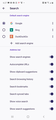Don't want Google to see the URL I type in
On my Android phone I cannot type in a URL and have Firefox take me there directly. Google (or some other search engine) sees and processes everything I type. On my desktop Firefox I can type a URL into the address bar without Google seeing it. (AFAIK.)
I don't want any search engine knowing a URL I type in. I want Firefox to drop it on the Internet to be resolved by the DNS.
Избрано решение
Hi Steve, the URL in your post triggered spam link moderation, so there's a delay. But I got a preview and the answer is that nothing should be sent to a search engine while you're typing if no suggestions are being requested. What would be the purpose of sending anything??
Прочетете този отговор в контекста 👍 1Всички отговори (4)
Hi Steve, is the problem that Firefox is requesting search suggestions for the URL as you tap it in?
You can completely disable dynamic search engine suggestions in the settings:
menu button > Settings > Search
Swipe up until you get to the bottom of the Address bar section.
Tap "Show search suggestions" to turn them off (or on again, depending on how it's currently set).
Does that work on yours?
Thanks very much for responding. I tried changing the Show search settings parameter to off but it didn't change what's bothering me.
On my phone the Firefox address bar always has a Google "G" at the beginning and I interpret that as meaning that when I type in anything, including a URL Google sees it before it's sent along to be resolved and my desired website opened. I can change what search engine begins that address bar but what I want is no search engine there at all. If I type ibm.com I want to go there without Google or any other search engine knowing it. That's how iit works on my Windows desktop version of Firefox.
Please feel free to educate me if I misunderstand how things work, and thanks again, mate.
Избрано решение
Hi Steve, the URL in your post triggered spam link moderation, so there's a delay. But I got a preview and the answer is that nothing should be sent to a search engine while you're typing if no suggestions are being requested. What would be the purpose of sending anything??
Thank you, so even though there is the search engine icon, in this case a Google "G" at the lead of the address bar, Google does not see a URL if I type it in there?
If that's the case I suggest the G not appear because I can't be the only one who notices the difference between how my phone and desktop Firefox versions work and worries that my chosen search engine sees everything I type in the address bar.
Променено на