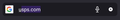URL search suggestions for sites I've never searched for or visited
Hello there, I've noticed that sometimes when I type a letter into the search bar it suggests a URL for a website I've never visited or searched for before. I've attached a screenshot of this happening when I type the letter "u" into the search bar despite never having visited or searched for that website. Does anyone know why this is happening? I know I can turn off all site suggestions in the settings but I was wondering why sites are popping up that I've never visited.
Избрано решение
Hi
Yes, you can turn this feature off in Firefox for Android. This article will help you with this:
What you are seeing is a feature that helps people get where they are going on the web quicker by helping complete searches.
Прочетете този отговор в контекста 👍 1Всички отговори (2)
Избрано решение
Hi
Yes, you can turn this feature off in Firefox for Android. This article will help you with this:
What you are seeing is a feature that helps people get where they are going on the web quicker by helping complete searches.
I see, thankfully there's nothing wrong with my phone or browser. Thanks for your reply!