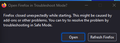Firefox closes when i try to open it
Every time i try to open my firefox it closes instantly (version 105.0.3) I've reset my entire pc twice didnt work. I have also tried downgrading to windows 10 which didn't help at all still had the issue I've uninstalled and reinstalled the app numerous times now Tried opening it in safe mode which it does open in though i do not have acces to wifi when i do so I've looked in about:crashes and there is nothing in safe mode also about:third-party which also had nothing there. I have looked at multiple articles about this and nothing have worked I have also done the refresh firefox thing multiple times aswell.
System: Windows 11 gpu geforce RTX 3070 Cpu: intel i7-11700F 2.50 GHz Ram: 16 gigabytes
So what happens is when i try to open firefox the window appears in white for a few milliseconds then it just closes immedeately without a crash promt and in the rare occasions ive gotten a crash promt that also got instantly closed. I cant even open it in troubleshoot mode because that window also gets closed instantly. The app does work in safe mode on windows though
Всички отговори (1)
Managed to get this screenshot when i tried to open it earlier after the promt stayed open for about 4 seconds then it closed itself