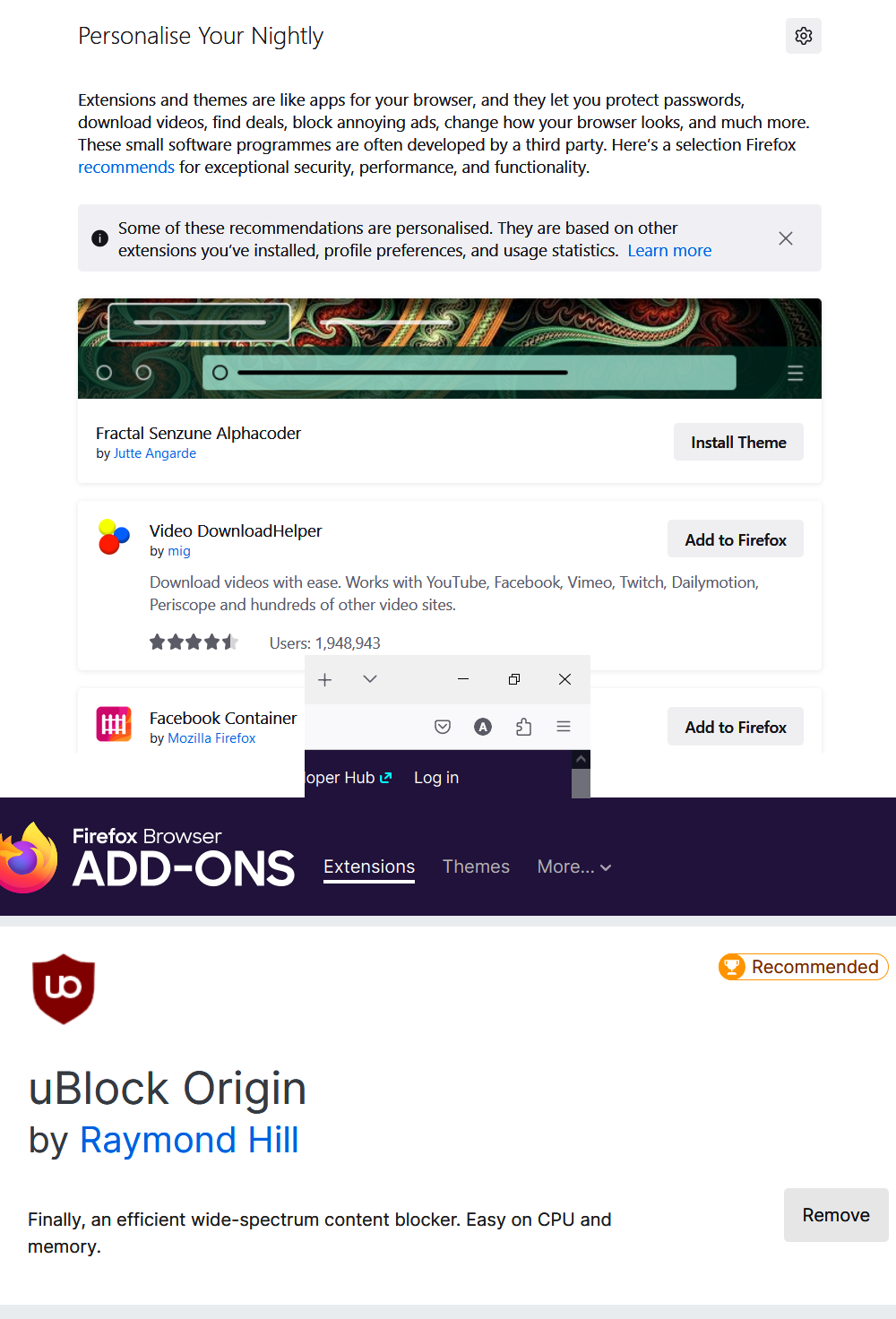Add-ons vanished and now not showing as installed
Howdy
A sequence of events: -Updated to firefox 109 -All sites started loading super slowly. Refresh didnt work. Reset didnt work. Troubleshoot/safe mode had the same issue. Full uninstall/reinstall didn't work. Pages taking in excess of 1 min to load, when Edge loads just fine -Tried to run firefox profiler to get a handle on what's going on. -Profiler crashes firefox after recording is ended -On restarting firefox all extensions and theme were missing from toolbar and the about:addons page -Go to reinstall them. Prior extensions (uBlock and Stylus) are apparently already installed??? -Remove addons, page now has option to install, and reinstall -Still not showing in about:addons or in the toolbar, but once again back to only having the option to remove -Install firefox nightly instead -Same problem -Attempt to reinstall theme. Same problem: apparently already installed, very much not present -Signed out to see if it was some funky problem with my account post-crash. Nope. Can't use extensions when I'm not signed in, either.
Windows 10 home 19044.2486. Happening on both regular firefox 109.0 and firefox nightly 111.0a1
Всички отговори (6)
Whoops - took the screenshot from the wrong about:addons tab because they both look the same right now. This is with ublock and stylus *both showing as installed* on their respective pages, but they seem to have been installed to the 5th dimension or something.
One method to suss out an issue with settings files is:
New Profile Test
This takes about 3 minutes, plus the time to test your problem site(s).
Inside Firefox, type or paste about:profiles in the address bar and press Enter/Return to load it.
Take a quick glance at the page and make a mental note of which Profile has this notation: This is the profile in use and it cannot be deleted. That is your current default profile.
Click the "Create a New Profile" button, then click Next. Assign a name like Test2023, ignore the option to relocate the profile folder, and click the Finish button.
Firefox will switch your default profile to the new one, so click the Set as Default Profile button for your regular one to avoid an unwanted surprise at your next startup.
Scroll down to Test2023 and click its Launch profile in new browser button.
Firefox should open a new window that looks like a brand new, uncustomized installation. (Your existing Firefox window(s) should not be affected.) Please ignore any tabs enticing you to connect to a Sync account or to activate extensions found on your system to get a clean test.
Can you install extensions -- and have them appear on the Add-ons page -- in the new profile?
Is anything else better/worse?
When you are done with the experiment, you can close the extra window without affecting your regular Firefox profile. (Test2023 will remain available for future testing. Make sure not to launch it with Nightly to keep it compatible with the regular release.)
Hi
As I noted before, when I am signed out (and running "default" FF as no user) the issue persists.
I just created a new profile to test and as I expected absolutely nothing has changed. There is no difference in performance or add-on behaviour between my existing profile, the fresh blank new one, and having no profile at all. Dial-up level loading speeds and no addons.
(Created a second separate profile to test with Nightly since that was also having identical issues and yeah. No change)
Just to clarify: a profile is a settings/data folder on disk. A Firefox Account can be used to synchronize data between multiple profiles but if you don't connect, then the new profile will have independent data and settings, uncontaminated by any of your other profiles.
Are the installed extensions visible on either of these pages:
(1) Troubleshooting Information (Help > More Troubleshooting Information)
Scroll down to the Add-ons heading.
(2) The about:debugging' page
Click "This Firefox" in the left column, and the page should list the enabled extensions.
It's strange that two independent installations of Firefox would encounter the identical problems even in non-connected profiles. Is there any possibility that external software -- such as anti-exploit protection, or malware -- could be a factor?
I had assumed it was Firefox related because the add-on situation happened right after profiler caused it to crash. Something had fudged when that happened and corrupted something but no, seemingly not
Unfortunately (fortunately for me) I can't answer your further questions because windows decided right now was the best time to do a minor update and restarted my laptop. Which has apparently fixed the problem. For some reason. I'd love to pin down what was going on in Windows background processes (I assume) that caused it to glitch out like that until it was restarted but I don't even know how you'd collate that sort of info now that it isn't happening.
Weirdly it also fixed the dial-up connection speeds that have been present since the update to 109 (but not affecting other browsers) despite restarting the device multiple times between then and now.
If schrodinger's addons return at any point when Win10 has been running for a while I'll come back and maybe we can pin it down. Until then *shrug* laptop's haunted.
Windows issue isn't something Firefox forum can address here. That would have to be asked in Windows forum about Windows processes. Sometimes it's always best to restart the computer and restart the sessions again as sometimes that is required to clear updates.