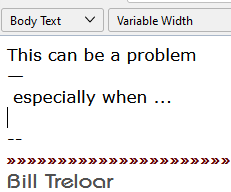Entering an ASCII Special Character
I use PhraseExpress to insert an em-dash {asc 0151} for me. It works in all applications except Thunderbird.
It used to work fine until a recent Thunderbird update. Now, instead of entering the em-dash, it enters a line break followed by the em-dash and followed by an additional line break.
What can I do to restore this to the way it used to work in Thunderbird?
Всички отговори (5)
I cannot answer your question, but I can share that the addon, unicodify, can insert emdash automatically when double dashes are inserted.
On W10/TB 102, hold the Alt key and type 0151 on the numeric keyboard.
Considering that I use PhraseExpress for vastly more than this example, and on many applications beside Thunderbird, I'm not willing to give it up. But if I don't give it up, the same trigger (two hyphens) is likely to cause a conflict between PhraseExpress and Unicodify.
Thanks for the suggestion, but I don't think it's the right solution for me.
sfhowes - thanks for the idea. But the habit of typing two hyphens is so firmly imprinted on my brain that getting used to this approach is very unlikely to happen — specially since I use the two-hyphen shortcut on several other apps. (Like I just did here.)
I'd just like Thunderbird to revert to its prior behavior. The new behavior seems like a bug.
It could be a bug, but I would expect it to be a side effect of the change of the user interface from XUL to XHTML. That it works in Firefox and Not Thunderbird may point to a bug given both are built on the same engine and Mozilla platform.
Have you tried opening the error console? Clearing the error console and then trying your whatever it is to see if there is some sort of error logged might shed some light. Knowing what it was would probably be helpful here.
Just to be clear, the mail spec uses a double dash to signify the start of the signature block for email archiving tools. So is it only this sequence that is causing you issues?