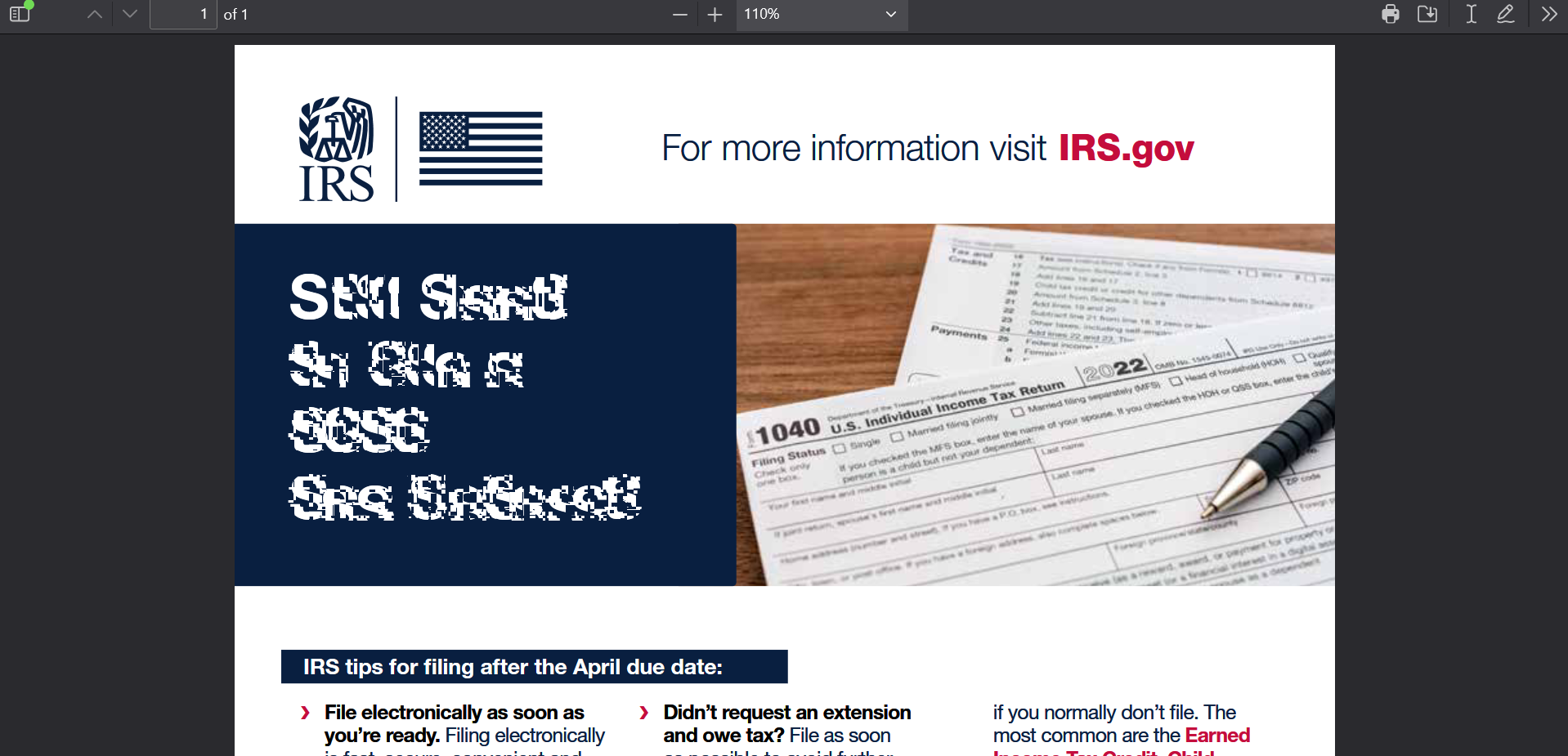FireFox Preview File Issue
Firefox is showing weird characters when I "preview" pdf and other files. But the text becomes normal in the downloaded file. Anyone know how to fix this? Thanks.
Всички отговори (3)
Please provide steps to replicate the issue. What steps are you taking to "preview" the pdf? Does this mean that you're simply viewing a pdf in Firefox? Where is this file, can we access the same pdf? Do you have the same issue on this page? --> https://www.irs.gov/downloads/irs-pdf Did you try Firefox in Safe Mode? https://support.mozilla.org/en-US/kb/diagnose-firefox-issues-using-troubleshoot-mode#search104
Променено на
@jonzn4SUSE
After I reset my firefox to factory default state, the link from https://www.irs.gov/pub/irs-pdf/p5651.pdf works fine. But after I drop my user.js file into my profile, the font becomes weird again.
user.js: https://github.com/AspiringZero/FireFox_with_TST_Setup/blob/main/user.js
I would start by disabling the "GFX" section of your user.js.