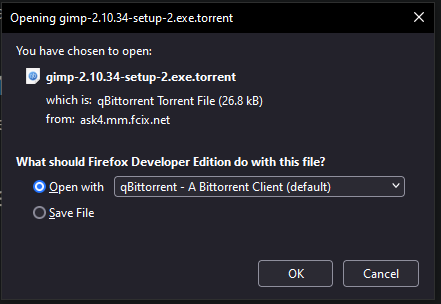No longer have the option to save default behaviour of a download file
for new file types the option to save the default behaviour for future downloads is no longer avaliable for me. Also, the option to set in "Settings -> General -> Files and Applications" does not show any of the new file types.
I've tried re-installing firefox, as well as refreshing but still the same results.
Избрано решение
The "Do this automatically for files like this from now on" checkbox is missing because the site in your screenshot has a response header with a generic content type ("application/octet-stream"). You can override this with Content-Type Fixer.
Прочетете този отговор в контекста 👍 0Всички отговори (5)
Hi
This support article should help;
Hi Paul,
Unfortunately no that article didn’t provide the solution as the file type is not being added to the list of known file types
Избрано решение
The "Do this automatically for files like this from now on" checkbox is missing because the site in your screenshot has a response header with a generic content type ("application/octet-stream"). You can override this with Content-Type Fixer.
You can't add entries directly to the download application actions panel, this can only be done via the checkbox on the "Save as" download prompt.
- https://support.mozilla.org/en-US/kb/change-firefox-behavior-when-open-file
- https://support.mozilla.org/en-US/kb/manage-downloads-preferences-using-downloads-menu
If you do not see this panel then this might be a problem with the dark theme you use and you may have to get an update in case you use CSS code in userContent.css.
Start Firefox in Troubleshoot Mode to check if one of the extensions ("3-bar" menu button or Tools -> Add-ons -> Extensions) or if hardware acceleration or if userChrome.css/userContent.css is causing the problem.
- switch to the Default System theme: "3-bar" menu button or Tools -> Add-ons -> Themes
- do NOT click the "Refresh Firefox" button on the Troubleshoot Mode start window
Thanks, I was able to solve this with the https://addons.mozilla.org/en-US/firefox/addon/content-type-fixer/ extension