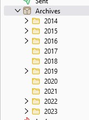Retention policy on 'Archive' messages
I've been making regular use of the Archive feature, which turns out to have been a mistake. When the message is archived, the default behavior is apparently, to organize the messages in sub-folders under the main Archive folder. Come to find out, the Archive folder has its retention policy set to 'Don't delete any messages', but all the sub-folders are set to 'Use my account settings'. End result - almost all my archived messages are gone.
I would call this a bug. The sub-folders should inherit the retention policy of the parent folder. Going forward - is there a way to set this, so I don't have to continually monitor the Archive folders and manually set the retention policy every time a new sub-folder is created??? OR -- my preference would be to have the archived messages NOT organized into sub-folders. Is there a way to turn this off?
Thank you.
Всички отговори (3)
I found it - it's a config setting called archive_granularity. Set it to 0.
That setting (mail.identity.default.archive_granularity) is in your account settings and it equates to the setting of the first item on the page (a single folder)
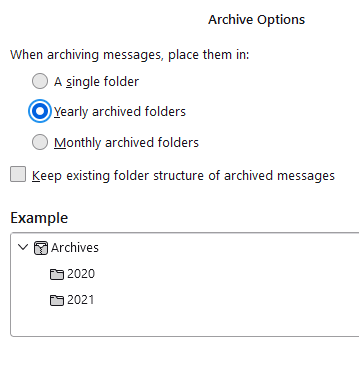
But I think there is a far more insidious issue at work here that has nothing to do with Thunderbird at all, and it traps many as they somehow miss the bit about IMAP mail accounts being syncronised. They really miss the bit about the server being considered the canonical reference, so if the server has a 14 day retention policy, that is how long the mail remains in the account. Regardless of Thunderbird settings.
The image you posted does not give much in the way of information as to your account in question being IMAP or POP. But you would have had to make some significant changes to Thunderbird defaults for a POP mail account to actually delete a message from the local store without your input based on account setting (I am not even aware of any such settings), so I am assuming your archive folders are included in an IMAP mail account. In which case the retention policy of the mail server will rule for all email retention, regardless of any setting you may have in Thunderbird.
So I think you need to revisit the whole "archive" thing because I think you have modified the visual appearance of the store and changed nothing in practical terms about retention.
Placing the archive location in Local Folders will remove the messages from the account and place them in local storage and remove the dependency on the mail being retained on the server. It does however restrict the data to your local machine and it is up to you to transfer it to your next machine.
Thanks Matt, but I'm not sure I follow you. It's a POP account. The retention policy of the server doesn't factor in - I have "leave messages on server" UN-checked, so they are deleted when downloaded and persist on my local machine until deleted manually or automatically per the (Thunderbird/folder) retention policy. Having it configured now for archiving in a single folder (thanks for that), and having the retention policy on that folder set to "don't delete", I think my issue is resolved. What am I missing?