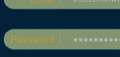Autofill background color
I have a dark themed website with light colored lable that is positioned inside the input field and having the autofill to autocolor the input's background yellow makes things look horrendous. I've tried the following CSS:
``` input:autofill, input:-moz-autofill, input:-webkit-autofill {
filter: none !important; background: rgba(0, 98, 155, 0.35) !important;
} ```
On top of that, I tried changing that for myself in about:config changing ui.-moz-autofill-background to false, but after clearing browser cache and doing a hard-refresh, the yellow autofill background color persists.
That would be a personal fix, but I would rather firefox not murder the theme of my site for others and let me have control of what color the autofill background color should be (if I even want there to be a difference in colors). Am I missing something? I don't simply want to turn that off for myself (although I still want to, but it didn't work). I want to change it for everyone visiting my site. (Like I'm able to change the colors of link or border colors or background colors of other elements).
Всички отговори (1)
The value of ui.-moz-autofill-background needs to be a valid color value like transparent.