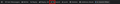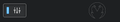What is this shaded icon in main toolbar?
In the main toolbar there is an odd shaded icon visible (see right side of attached screenshot). This is thunderbird 115 from debian. What is this icon and how to get rid of it?
Thanks in advance.
Всички отговори (3)
The Quick Filter icon. Right-click the toolbar, Customize..., and drag the icon off the toolbar.
I meant the shaded on the right edge, now circled in red.
It is also visible in the background behind text when that is visible.
I had to magnify your first picture to see the faint icon (attached picture). It might be seen only on the Linux version, but it also looks like the Junk toolbar icon. Maybe it's more obvious with a light theme.