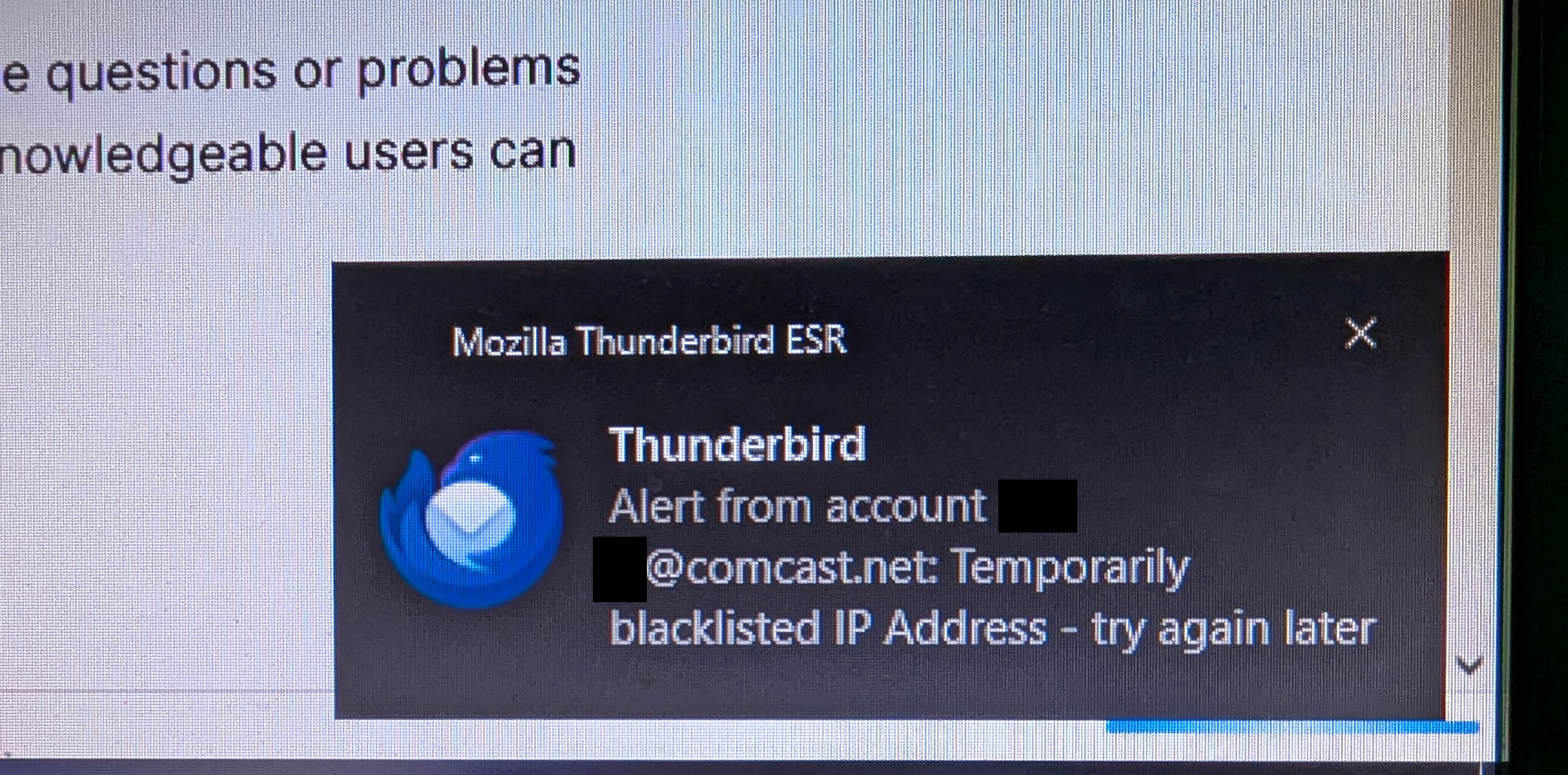Temporarily blacklisted IP Address - try again later
Pop up message: "Mozilla Thunderbird ESR Thunderbird Alert from account (my email address): Temporarily blacklisted IP Address - try again later" And the reason I do not believe it is a Comcast problem is that the message always contains the Thunderbird logo. Also if I avoid using my Thunderbird app and go directly to Comcast's website, I am able to log-in and read my emails with no problem. That tells me it is a Thunderbird/Mozilla problem. I've already tried changing the password to no avail. What else can I do?
Всички отговори (3)
No, it is not a Thunderbird problem. It is an IP blacklist, not a thunderbird blacklist. It may be due to content being sent. I suggest you contact Comcast on this.
As I mentioned my email loads on my desktop when using other applications and there are no issues, content or otherwise when using Comcast's website all on the same computer and the same IP address. Likewise if I use my laptop to view my emails there are no issues and they load effortlessly. The problem is when using Thunderbird on my desktop and even then it is intermittent.
First, I am not a network guru, but I will share what I know. When you access mail online, you are using the IP of the email provider. When you read mail on your PC, there are no security checks. BUT, when you send messages from your PC, the messages are being sent from your IP address, not Comcast's.