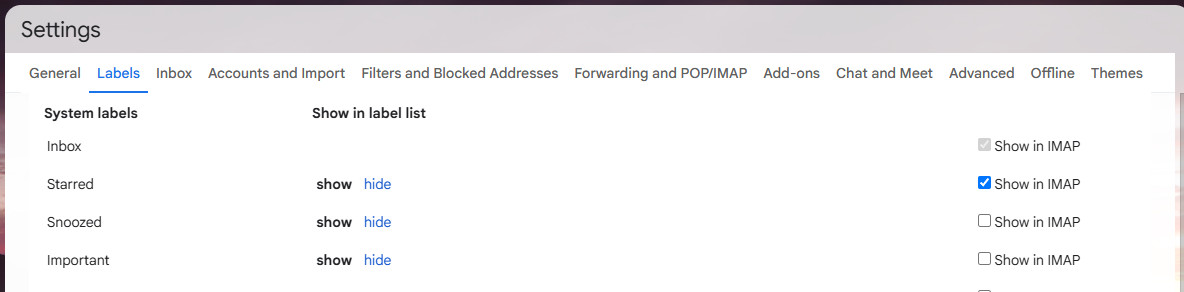What do people mean by "Unsubscribe" from the Gmail "All Mail" folder.
This folder looks like a "duplicate" as I have read here, but when I delete emails from this folder, they get deleted from the inbox. So I'd just prefer for "All Mail" not to appear in Thunderbird. But I don't see how to make that happen.... Never had so much trouble trying to understand the bizarre behaviors of Thunderbird.
Всички отговори (3)
The bizarre behavior is that of the IMAP mail protocol, not Thunderbird. It just implements it like Microsoft Outlook does.
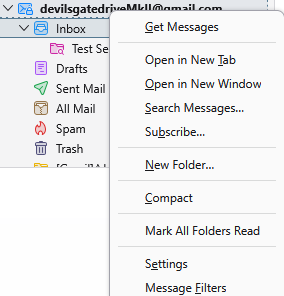
Select subscribe on the menu to both subscribe and unsubscribe from an online folder.
Or just go to this link https://mail.google.com/mail/u/0/#settings/labels and tell Google not to show the all mail folder in Thunderbird (IMAP).
Either will work, but the first will have many less gotchas down the track than turning off the folder at gmail.
The 2nd item is HUGELY helpful, thanks. As far as "Subscribe/Unsubscribe".. I can't find that option anywhere. And if I right click I only get normal browser (chrome) options.... But thanks for getting me to a useful option!
lets see, you right click on the account name and you get a subscribe option. That is what the little dashed line around the account in the image indicates, it is the item with the focus.
You can go the full route via ☰ > Account settings > Select synchronization and storage in the relevant account > Advanced button
But that is a lot of clicks to do what two will do in the folder pane.