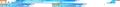Customize toolbar question, flexible space and space, how does it work?
I want a small width on by location field so i added flexible space and space from customize toolbar. This worked great as long as i maximized firefox window. However when i make it smaller, if you for example want two firefox windows open at the same time the location field get smaller BUT the space i added dont get smaller so the location field get way to small cause of this. How do i configure this correctly?
Всички отговори (4)
The "flex" that is built into the Location bar (and Search bar) overrides the Flexible Space from the Customize Palette. Use of the Flexible Space with either of those can produce unexpected results at times.
A fixed Space is just that, fixed in size. It doesn't change size based up how wide the browser window is.
Without seeing a screenshot of what you are trying to accomplish makes it hard to offer any suggestions.
https://support.mozilla.com/en-US/kb/Adding+screenshots
Hi, i uploaded a image now, hopefully explaining what i want :)
You can set the max-width of the location bar and the search bar to force a maximum width of both bars.
Add code to userChrome.css below the @namespace line.
@namespace url("http://www.mozilla.org/keymaster/gatekeeper/there.is.only.xul"); /* only needed once */
#urlbar-container { max-width: 400px !important; }
#search-container { max-width: 200px !important; }
Sick it did work. Thanks alot!