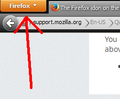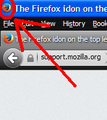The Firefox idon on the top left does not contain any of the items the instructions say to use to manage settings. Where are they?
The firefox icon button on the top left has a drop down menu that contains only "restore", "minimize", maximize and close. There are the other items needed to manage settings and controls?
Всички отговори (5)
In order to better assist you with your issue please provide us with a screenshot. If you need help to create a screenshot, please see How do I create a screenshot of my problem?
Once you've done this, attach the saved screenshot file to your forum post by clicking the Browse... button below the Post your reply box. This will help us to visualize the problem.
Please report back soon.
I can't find the screen shot afrter I DOWNLOADED IT.
You need to look for a button that actually says Firefox
If you do not have that you will probably have the file menu toolbar displaying instead.
- use View -> Toolbars -> Filemenu toolbar
uncheck that - see Display the Firefox button menu instead of the menu toolbar
Make sure that toolbars like the "Navigation Toolbar" and the "Bookmarks Toolbar" are visible.
- Firefox menu button > Options
- View > Toolbars (press F10 to display the menu bar)
- Right-click empty toolbar area
Use Toolbar Layout (Customize) to open the Customize window and set which toolbar items to display.
- check that "Bookmarks Toolbar items" is on the Bookmarks Toolbar
- if "Bookmarks Toolbar items" is not on the Bookmarks Toolbar then drag it back from the toolbar palette into the Customize window to the Bookmarks Toolbar
- if missing items are in the toolbar palette then drag them back from the Customize window on the toolbar
- if you do not see an item on a toolbar and in the toolbar palette then click the "Restore Default Set" button to restore the default toolbar setup
- https://support.mozilla.org/kb/How+to+customize+the+toolbar
- https://support.mozilla.org/kb/Back+and+forward+or+other+toolbar+items+are+missing
You can check for problems caused by a corrupted localstore.rdf file if the above didn't help.
I think that you are pushing the wrong button.
Are you trying to click screenshot number 1 or 2?