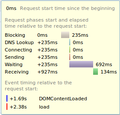Why does Firefox block before the document downloads on some websites
Firefox runs my website significantly slower than IE or chrome. When I check the network tab in firebug, I see that 235ms is spent blocking. No blocking is reported for my site in chrome, and no blocking is reported in firefox for other sites, like google or amazon. It also has a much higher receiving time than chrome.
Its my understanding that blocking occurs because the browser has a limited number of connection that it can make.
Shouldn't the browser always have all its connections available when it tries to download the Document? Why would firefox be blocking on the document and not chrome, and how can I fix it?
Всички отговори (6)
Hello KevinMiraglia,
please go through the article, you can change the download action of firefox through Changing download actions
Please reply back to us.
Thank you.
I'm not trying to download a file, I'm trying to view a web page. The Document, which contains the HTML for the web page, requires a request. That request is being blocked for some reason fore the DNS lookup. Why would that happen?
Here is the blocking of the document:
Please see if this one can help you, it includes information related to DNS Prefetching, Firefox connection settings, Internet Security software blocking Firefox
I can't remember ever having seen such a blocking entry in the connection timings in the built-in Network Manager.
Is this a feature that only Firebug shows or do you also see this in the Network Manager (Web Console)?
What are your connection settings?
Is that the default to use the system proxy?
Start Firefox in Safe Mode to check if one of the extensions (Firefox/Firefox/Tools > Add-ons > Extensions) or if hardware acceleration is causing the problem (switch to the DEFAULT theme: Firefox/Firefox/Tools > Add-ons > Appearance).
- Do NOT click the Reset button on the Safe Mode start window.
how can I get my edward jones documents downloaded