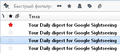How to change the color of the yellow stars (asterisks) for letters that marked important email letters in the email program Thunderbird?
How to change the color of the yellow stars (asterisks) for letters that marked as important email letters in the email program Thunderbird?
By default, it is light yellow and on some monitors it almost invisible.
Can I change the color, such as red?
Всички отговори (4)
Screenshot
I don't know of a trivial way of doing this.
What can be done is to locate the original icon and replace it with a suitable alternative. My approach was to open the omni.ja file which can be found in your profile, remove and re-colour the icon then save it back into the ja file. "omni.ja" is really a jar file and can be opened with most of the usual zip tools; it was renamed to solve some issue with Windows archiving and back-up utilities. Make a copy named omni.jar or omni.zip and I think it'll open with no trouble at all.
I'm sure I've seen what appears to be an easier route whereby you change the name of the icon being used in a system configuration file. So again, you have to provide an alternative icon, but all you do is change the file name in the settings file. I'll see if I can find any reference to this procedure.
Either way, the initial challenge is to identify the relevant icon. Its filename name isn't immediately obvious. ;-)
To Zenos: Thank you!
Instruction:
- Download, install and run free archiver ALZip
- Extract all files from achive file C:\Program Files\Mozilla Thunderbird\omni.ja
- Go to <your_archive_path>\chrome\classic\skin\classic\aero\messenger\icons
- Run free graphic editor (gimp or other)
- Open file flag.png in graphic editor
- Edit star (asterisk) (fill red)
- Save file flag.png
- Replace file flag.png to archive (omni.ja) with free archiver ALZip.
- Restart Mozilla Thunderbird
- Star (asterisk) is red!
Who can make it easier?
Променено на
Well I have this problem too but I can't find flag.png. I used Ark under Linux to extract the content of omni.ja and there is no chrome/classic/skin/classic/aero/ directory let alone anything under it. I am using Thunderbird 24.6.0, the latest as of the time I am writing this. Anyway I went through ALL the icons and changed all of the yellow stars to different colors, then I rebuilt omni.ja, restarted Thunderbird, and still the "starred" stars are yellow.
I am almost colorblind and the yellow stars are nearly the same as the white background. Can someone PLEASE tell me how to fix this.
Thanks.