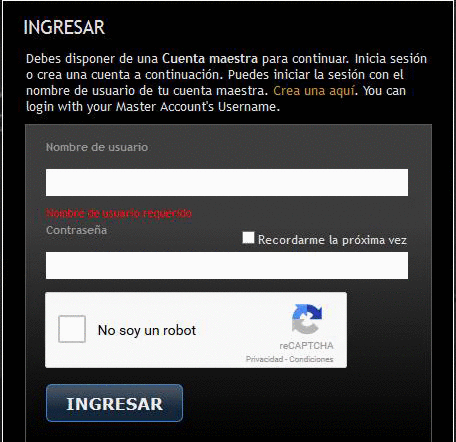Google captcha doesn't work on firefox.
Whenever i try to login into a page that has the checker type of captcha, i can't do it because it just keeps loading after i click the "i'm not a robot" button. Does anyone know how to fix this? (I disabled adblock to see if it was stopping the image verification to pop up, but it still didn't work) I link gifs from me trying to solve a captcha on firefox and internet explorer on the same computer.
Modified
Chosen solution
Do you use Firefox's built-in Tracking Protection feature? It is on automatically in private windows, and can optionally be turned on (using the about:config preferences editor) in regular windows. If Firefox blocks something, usually a small shield icon will appear in the address bar as described in this article: Navegación privada con protección contra rastreo.
More generally...
When you have a problem with one particular site, a good "first thing to try" is clearing your Firefox cache and deleting your saved cookies for the site.
(1) Clear Firefox's Cache
If you have a large hard drive, this might take a few minutes.
(2) Remove the site's cookies (save any pending work first). While viewing a page on the site, try either:
- right-click a blank area of the page and choose View Page Info > Security > "View Cookies"
- (menu bar) Tools > Page Info > Security > "View Cookies"
- click the padlock or globe icon in the address bar > More Information > "View Cookies"
In the dialog that opens, you can remove the site's cookies individually. I'm not sure where Recaptcha is hosted, but maybe on a google.com subdomain? You can edit the box at the top of the dialog to check for matches to google or recaptcha.
Then try reloading the page. Does that help?
Could you test in Firefox's Safe Mode? In Safe Mode, Firefox temporarily deactivates extensions, hardware acceleration, and some other advanced features to help you assess whether these are causing the problem.
If Firefox is not running: Hold down the Shift key when starting Firefox.
If Firefox is running: You can restart Firefox in Safe Mode using either:
- "3-bar" menu button > "?" button > Restart with Add-ons Disabled
- Help menu > Restart with Add-ons Disabled
and OK the restart.
Both scenarios: A small dialog should appear. Click "Start in Safe Mode" (not Refresh).
Any improvement? (More info: Troubleshoot Firefox issues using Safe Mode)
Read this answer in context 👍 1All Replies (6)
Chosen Solution
Do you use Firefox's built-in Tracking Protection feature? It is on automatically in private windows, and can optionally be turned on (using the about:config preferences editor) in regular windows. If Firefox blocks something, usually a small shield icon will appear in the address bar as described in this article: Navegación privada con protección contra rastreo.
More generally...
When you have a problem with one particular site, a good "first thing to try" is clearing your Firefox cache and deleting your saved cookies for the site.
(1) Clear Firefox's Cache
If you have a large hard drive, this might take a few minutes.
(2) Remove the site's cookies (save any pending work first). While viewing a page on the site, try either:
- right-click a blank area of the page and choose View Page Info > Security > "View Cookies"
- (menu bar) Tools > Page Info > Security > "View Cookies"
- click the padlock or globe icon in the address bar > More Information > "View Cookies"
In the dialog that opens, you can remove the site's cookies individually. I'm not sure where Recaptcha is hosted, but maybe on a google.com subdomain? You can edit the box at the top of the dialog to check for matches to google or recaptcha.
Then try reloading the page. Does that help?
Could you test in Firefox's Safe Mode? In Safe Mode, Firefox temporarily deactivates extensions, hardware acceleration, and some other advanced features to help you assess whether these are causing the problem.
If Firefox is not running: Hold down the Shift key when starting Firefox.
If Firefox is running: You can restart Firefox in Safe Mode using either:
- "3-bar" menu button > "?" button > Restart with Add-ons Disabled
- Help menu > Restart with Add-ons Disabled
and OK the restart.
Both scenarios: A small dialog should appear. Click "Start in Safe Mode" (not Refresh).
Any improvement? (More info: Troubleshoot Firefox issues using Safe Mode)
Hmm, the article titles in my post appear in Spanish, which I can't explain because they should adapt to the reader's language.
Navegación privada con protección contra rastreo Limpia la caché y elimina los archivos temporales de Internet para solucionar problemas habituales con los sitios web Troubleshoot Firefox issues using Safe Mode
https://support.mozilla.org/en-US/kb/tracking-protection-pbm https://support.mozilla.org/en-US/kb/how-clear-firefox-cache https://support.mozilla.org/en-US/kb/troubleshoot-firefox-issues-using-safe-mode
Modified
jscher2000 said
Hmm, the article titles in my post appear in Spanish, which I can't explain because they should adapt to the reader's language. Navegación privada con protección contra rastreo Limpia la caché y elimina los archivos temporales de Internet para solucionar problemas habituales con los sitios web Troubleshoot Firefox issues using Safe Mode https://support.mozilla.org/en-US/kb/tracking-protection-pbm https://support.mozilla.org/en-US/kb/how-clear-firefox-cache https://support.mozilla.org/en-US/kb/troubleshoot-firefox-issues-using-safe-mode
Yeah, i have it on spanish, but i wrote the question in english because i thought that way it would reach more people, i realized afterwards that it has region-specific languages. No problem, i'll try some of those things and update you later. Thanks!
Java Downloads for All Operating Systems
Make sure your Java (Not JavaScript) is up to date
Verify Java and Find Out-of-Date Versions {web link}
Version 8 Update 66 Release date November 16, 2015
jscher2000 said
Do you use Firefox's built-in Tracking Protection feature? It is on automatically in private windows, and can optionally be turned on (using the about:config preferences editor) in regular windows. If Firefox blocks something, usually a small shield icon will appear in the address bar as described in this article: Navegación privada con protección contra rastreo. More generally... When you have a problem with one particular site, a good "first thing to try" is clearing your Firefox cache and deleting your saved cookies for the site. (1) Clear Firefox's Cache See: Limpia la caché y elimina los archivos temporales de Internet para solucionar problemas habituales con los sitios web If you have a large hard drive, this might take a few minutes. (2) Remove the site's cookies (save any pending work first). While viewing a page on the site, try either:In the dialog that opens, you can remove the site's cookies individually. I'm not sure where Recaptcha is hosted, but maybe on a google.com subdomain? You can edit the box at the top of the dialog to check for matches to google or recaptcha. Then try reloading the page. Does that help?
- right-click a blank area of the page and choose View Page Info > Security > "View Cookies"
- (menu bar) Tools > Page Info > Security > "View Cookies"
- click the padlock or globe icon in the address bar > More Information > "View Cookies"
Could you test in Firefox's Safe Mode? In Safe Mode, Firefox temporarily deactivates extensions, hardware acceleration, and some other advanced features to help you assess whether these are causing the problem.
If Firefox is not running: Hold down the Shift key when starting Firefox.
If Firefox is running: You can restart Firefox in Safe Mode using either:
- "3-bar" menu button > "?" button > Restart with Add-ons Disabled
- Help menu > Restart with Add-ons Disabled
and OK the restart.
Both scenarios: A small dialog should appear. Click "Start in Safe Mode" (not Refresh).
Any improvement? (More info: Troubleshoot Firefox issues using Safe Mode)
I don't know what did it, but after starting firefox on safe mode it was still failing. Afterwards i started firefox normally and it was fixed... Extrange, and i've been having this problem at least since june (didn't need to get it fixed until now), so it wasn't just the restart. Weird. Thanks i guess!
It could have been a corrupt file that was overwritten.
That was very good work. Well Done. Please flag your last post as Solved Problem so others will know.