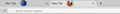Is there a way to assign an image to foreground/background tabs?
So, I was looking around at themes, and most of them are very nice. However, one thing I have not seen as of yet is a theme that changes the tab color, other than ColorTabs. The themes I install all have the tabs one gray color, and the background tabs the same color with whatever degree of transparency it comes with. My question is this: Is there a way to make the tabs have a certain image, not just a solid color, on them?
Chosen solution
I'm not aware of a theme or extension with this feature, so I'm afraid that I can't help you. I don't think that you can do this in userChrome.css
Read this answer in context 👍 2All Replies (4)
You can look at the Classic Theme Restorer extension to customize the appearance and restore features used in older Firefox versions.
- Classic Theme Restorer: https://addons.mozilla.org/firefox/addon/classicthemerestorer/
- you can check out the settings of the CTR extension via its Options/Preferences button on the "Firefox/Tools > Add-ons > Extensions" page.
- you can find extra toolbar buttons and more toolbar settings in Customize (3-bar Firefox menu button > Customize)
I think we misunderstand each other. I would like a way to assign an image to stretch across each tab, not just an icon if a website doesn't provide one. I have included a (somewhat crude) sample image of what I am looking for. You can see that the default firefox icon is on the open tab, and the night themed firefox icon is in the background tab. This is what I am looking for. If such a thing does, or does not exist please let me know. Thank you!
One of my friends told me that chrome has it, on this website: https://www.themebeta.com/chrome-theme-creator-online.html . On the images page, it is under "Tabs Background".
Chosen Solution
I'm not aware of a theme or extension with this feature, so I'm afraid that I can't help you. I don't think that you can do this in userChrome.css