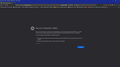Facebook Locked Out
I have been trying all day to access Facebook. I keep getting the following message:
Secure Connection Failed
An error occurred during a connection to www.facebook.com. The server uses key pinning (HPKP) but no trusted certificate chain could be constructed that matches the pinset. Key pinning violations cannot be overridden.
Error code: MOZILLA_PKIX_ERROR_KEY_PINNING_FAILURE
The page you are trying to view cannot be shown because the authenticity of the received data could not be verified. Please contact the website owners to inform them of this problem.
My main question is, has Facebook been notified of this problem? FYI, I have even tried (yuch) Chrome and Edge and get similar message. I will supply screen shot.
Chosen solution
Ignore my last message. I tried something "old". The phrase - "When all else fails, reboot". I did, and it now works in all browses. I apologize for bothering you. But thank you for trying to help. Les
Read this answer in context 👍 0All Replies (3)
I had no issues accessing the facebook site. Since you mentioned you could not access from other browsers as well, did you check if your firewall in case you are under one or your Internet provider is blocking it?
One solution you may want to try is given in this thread, as experience by another user in the past: https://support.mozilla.org/en-US/questions/1146492
Any improvements?
Your suggestions did not cure my problem. My firewall is handled by Norton 360. I went thru any settings there that I thought might be the culprit and deactivated them. Restarted Firefox with no change. BTW if it didn't show up, I am running Windows 10. A couple of my friends are using the same internet provider (Cox Communications) with no problem accessing Facebook. I've even checked some settings within Windows with no change. Where do I go from here?
Chosen Solution
Ignore my last message. I tried something "old". The phrase - "When all else fails, reboot". I did, and it now works in all browses. I apologize for bothering you. But thank you for trying to help. Les