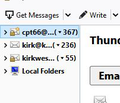E-mail Inboxes
I currently have three different e-mail addresses set up in Thunderbird and am able to receive messages in all three. My problem is that I would like to re-order the way the mailboxes are displayed in Thunderbird.
I would like to have the most used mailbox show up at the top and the least used mailbox show up at the bottom. Currently it appears that the mailboxes are sorted alphabetically.
The one at the top is the least used mailbox and seems to show up as my default sender address and this is a problem.
I have tried re-naming the mailbox so it would fall to the bottom of the three mailboxes but that has made no difference.
Is there a way to fix this?
Thank you.
All Replies (1)
An account can be put to the top of the Folder Pane by setting it as the Default, through Account Actions in Tools/Account Settings, but to reorder all accounts use Manually sort folders.
https://support.mozilla.org/en-US/kb/installing-addon-thunderbird