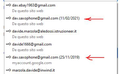Gmail Bookmark account duplicate
Hello. I recently updated my GMail account password and updated its Firefox bookmark. But in the list of stored bookmarks, I see both accounts with their update dates. But they are always the same account, and not 2 different. I would like to clean up the bookmark list by removing the older one. How should I do?
Chosen solution
You can remove the old account in the Password Manager.
Note that you can possibly hide showing login suggestions of other domains.
You can set signon.includeOtherSubdomainsInLookup = false on the about:config page to exclude logins for sub domains.
Read this answer in context 👍 1All Replies (2)
Chosen Solution
You can remove the old account in the Password Manager.
Note that you can possibly hide showing login suggestions of other domains.
You can set signon.includeOtherSubdomainsInLookup = false on the about:config page to exclude logins for sub domains.
Issue solved!!! Many thanks. Best regards. Davide.