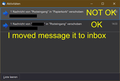Moving message from a folder to the Inbox
Account Settings -> Server Settings -> Server Settings
This section concerns only IMAP accounts:
When deleting a message: When you delete a message, it moves Thunderbird by default into the Recycle Bin of this account. Here you can set other settings instead of the default behavior.
But if a message is moved from a folder to the Inbox, this setting causes the message to be moved from the inbox to the defined folder (recycle bin). Should not be because the message was not deleted but only moved to the inbox.
German: Konten-Einstellungen -> Server-Einstellungen -> Server-Einstellungen
Dieser Abschnitt betrifft nur IMAP-Konten:
Beim Löschen einer Nachricht: Wenn Sie eine Nachricht löschen, verschiebt sie Thunderbird standardmäßig in den Papierkorb dieses Kontos. Hier können Sie anstelle des Standardverhaltens andere Einstellungen festlegen.
Wird aber eine Nachricht aus einem Ordner in den Posteingang verschoben, so bewirkt diese Einstellung, dass die Nachricht dann aus dem Posteingang in den definierten Ordner verschoben wird. Sollte nicht sein, da die Nachricht nicht gelöscht wurde sondern nur in den Posteingang verschoben wurde.
All Replies (4)
Screenshot of Thunderbird's activities:
Thunderbird V 91.6.1 (64-Bit)
Sorry the text in the picture is incorrect.
I moved the message into inbox.
Activity Manager shows you moved an email from a folder to Inbox. That's ok. You manually performed that move.
It also shows an email was moved from Inbox to Trash. But it is not clear whether this was a manual move or an automatic move.
This could have occured due to any setting you have chosen. I do not know what settings you use but as examples: Delete messages more than X days old OR 'Move new junk messages to' and you chose to move them to 'Trash' instead of 'Spam'
OR you may have a Message Filter which checks newly downloaded mail and if an email matches conditions then it is moved to Trash. However, if it was done by a Filter, then perhaps it will be mentioned in the 'Filter Log' accessed via 'Message Filters' window - but you would have needed to enable this. Check filter log. If it is not enabled then now is a good time to get it enabled.
All of the above are just examples of how a messages could get moved from Inbox to Trash automatically.
Do you have Junk Settings to auto put Junk/Spam in Trash ? Do you have settings to Delete messages more than X days old?
Clarify: The message you moved into the Inbox - does it actually display in the Inbox or in the Trash ?
Activity Manager: I have moved the message manually to the inbox. From there it was automatically moved to the trash. This is done at the account settings - Server Settings: When deleting a message: Move the folder: Manually selected.