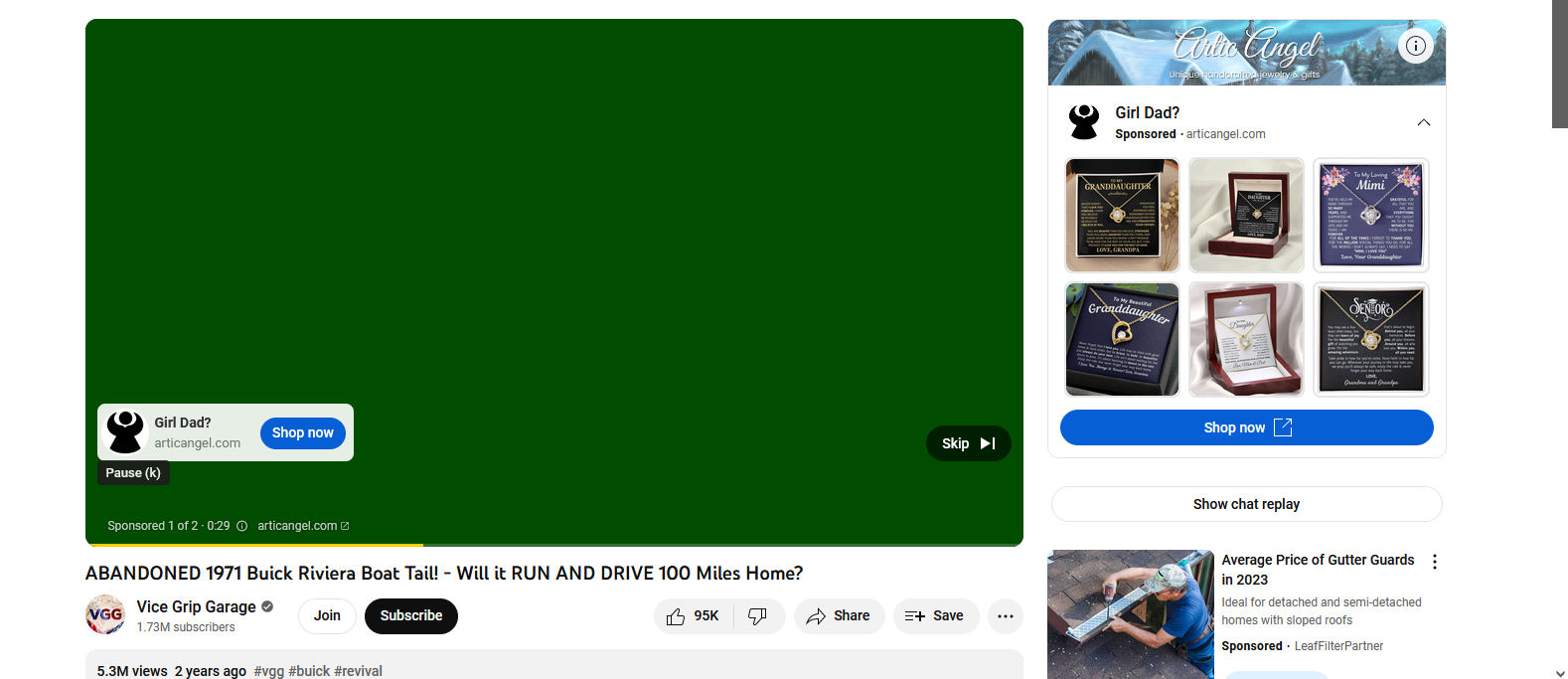youtube videos will not play video only get audio with green screen
Firefox just updated to version 120.0 I hadn't used youtube for a while. When I tried to play youtube videos none of them will play, only get a green screen with audio In troubleshooting mode they will play Refreshing firefox does not fix the problem
Chosen solution
Update your graphics drivers from the manufacturer's site.
If it still happens, you might need to disable hardware acceleration.
Read this answer in context 👍 1All Replies (4)
Chosen Solution
Update your graphics drivers from the manufacturer's site.
If it still happens, you might need to disable hardware acceleration.
HP no longer supports my machine but disabling hardware acceleration seems to have solved the problem. Thanks.
There is a bug in Firefox's webrender with youtube videos when you update to the version 120.
It should be fixed in version 120.0.1