সাহায্য নিন
আপনার পণ্য চয়ন করুন

Firefox
Windows, Mac এবং Linux-এর জন্য ওয়েব ব্রাউজার

Firefox for Android
Android স্মার্টফোন এবং ট্যাব্লেটের জন্য ওয়েব ব্রাউজার

Firefox for iOS
Firefox for iPhone, iPad and iPod touch devices
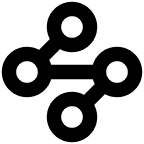
Mozilla VPN
VPN for Windows 10, Mac, Linux, Android, and iOS devices

Firefox Relay
Service that lets you create email masks to hide your real email address
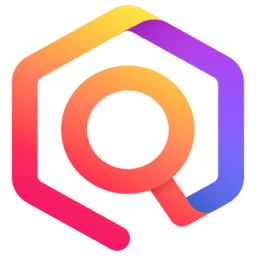
Mozilla Monitor
Find out if your private information has been exposed in a known data breach

Discover and save stories for later

MDN Plus
MDN Plus provides a custom user experience for MDN supporters

Firefox Focus
Automatic privacy browser and content blocker

Firefox for Enterprise
Firefox Quantum for businesses

Thunderbird
Windows, Mac এবং Linux-এর জন্য ইমেইল সফটওয়্যার

Thunderbird for Android
Email app for Android smartphones and tablets
নির্বাচিত নিবন্ধ
"Secure Connection Failed" ত্রুটি বার্তার সমাধান
If Firefox can't access a secure (https) site you'll get a "Secure Connection Failed" page. We'll explain the reasons for this and how to fix or bypass it.
কমিউনিটির সহায়তা পান
কিভাবে Firefox সহ Mozilla'র অন্যান্য প্রোডাক্ট এর জন্য কমিউনিটির সাহায্য পেতে পারেন।
Firefox এ অনিরাপদ পাসওয়ার্ড সতর্কবার্তা
আপনি যখন একটি অনিরাপদ ফর্মে লগিন করতে যাবেন তখন Firefox আপনাকে সতর্কবার্তা দেখাবে এবং যেখানে আপনার দেওয়া তথ্য চুরি হতে পারে।
Firefox নতুন সংস্করণে আপডেট করুন
Firefox এর স্বয়ংক্রিয়ভাবে হালনাগাদ হয় কিন্তু আপনি সবসময়ই নিজে হালনাগাদ করতে পারবেন। কিভাবে Windows, Mac অথবা Linux এ Firefox হালনাগাদ করতে হয় তা আমরা আপনাকে দেখাবো।
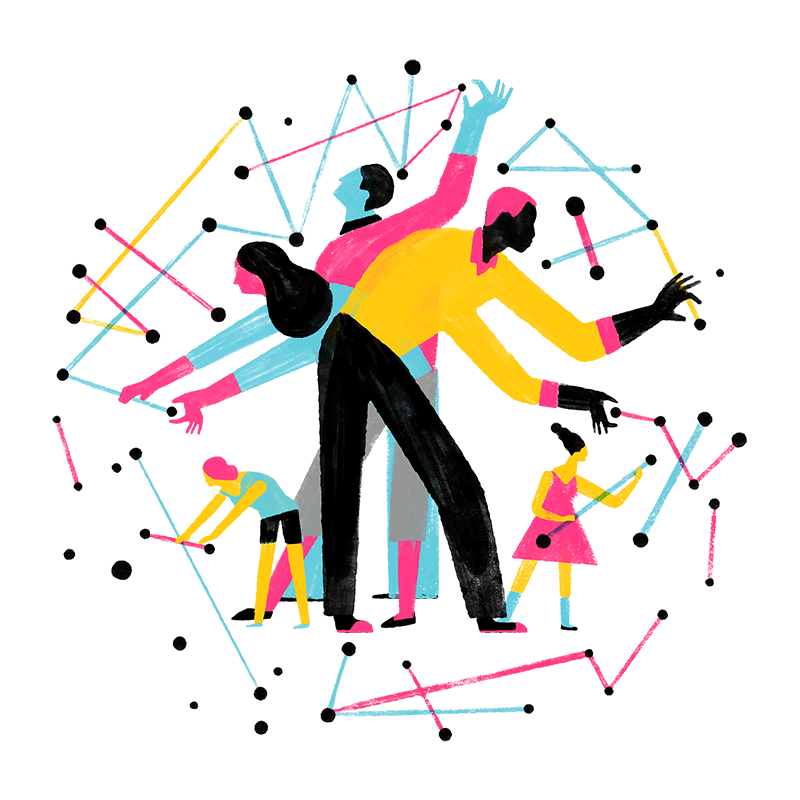
আমাদের সম্প্রদায়ে যোগ দিন
আপনার দক্ষতা বাড়ান এবং অন্যদের সাথে শেয়ার করুন। প্রশ্নের উত্তর দিন এবং আমাদের জ্ঞানের ভিত্তি উন্নত করুন।
