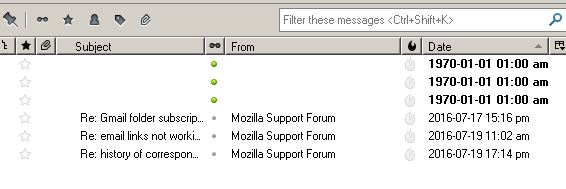Thunderbird is horrible moving blocks of email
Creating a folder , say "2015", finding messages in the inbox /w the search (say date prior to 1/1/2016, ctrA all messages (to select) then hit "move to folder " 2015". Messages will be moved w/ hundreds of "blank" emails dated 12/1/1969 (or close) along w/ the real mails. Folder "2015" will be marked w/ hundreds unread.. Easy enough fix, just "rebuild" the folder.. But WHY has nobody fixed this? ALSO large moves (say over 1000 emails) can be even more problematic w/ stalling and just plain problems of loss/corruption ect. Thunderbird in my years of dealing w/ it has been just horrible in large data transfers/archiving..
Shouldn't be this way.
All Replies (8)
EDIT
I COULD REPRODUCE IT
(Lets try to analyze ). Are the folders compacted,? YES Have you tried doing it offline? YES Do you search within a single folder? YES Have you tried to set an after and a before date? YES In safe mode? SAME RESULT
Izmjenjeno
sometimes they were compacted, sometimes not. Doesn't make much difference. It occurs mostly w/ LARGE mail transfers say over 700 plus as an example. What does on line have to do w/ anything? no never tried safe mode. This has happened over the years w/ different os's, different hardware and versions. Fairly consistent problem for me. To reproduce it you would need to use at least 1000 mails. Do a find: search message, pick one folder i.e inbox.; and use a parameter that finds 1000 emails plus esp bad in finds of thousands. Then you get even more problems i.e time out errors, repetitive transfers ect but I digress.
ctr A to highlight Then use "move to" to a new folder.
As I said it is only w./ LARGE (and I mean large) blocks of mail that are problematic. A few or a few hundred are usually no problem.
See my edited answer
Yes, unfortunately large blocks of mail are problematic performance issue.
Also possibly made slower by other factors. You might test to see if such a thing is happening. Start *Windows'* safe mode with networking enabled - win10 http://windows.microsoft.com/en-us/windows-10/change-startup-settings-in-windows-10 Still In Windows safe mode, start thunderbird in safe mode - https://support.mozilla.org/kb/safe-mode-thunderbird
Does problem get better?
Well it is not just the performance issue per se.. I've learned to ignore the Win "not responding" issue and let Firefox run. Otherwise one can get data loss..or more likely multiple copies of the same emails ;) The "phantom" emails is another issue. Thunderbird generating hundreds of blank "1969" dated emails is more annoying , though a simple index rebuild gets rid of those easily enough. There are other itty bit annoyances, like marking transferred mail as "unread" ..
In general, TB works fine, just not perfect. One of the reasons I even brought this up is it seems to be an area that, over time, has never really been addressed.. Obviously it is not a priority.. ;)
As it is the current procedure is just to find and export then rebuild. Only once did the headers get "shuffled" so that all the email had the wrong body..A different story though but it was interesting.. ;)
sorry don't mean to ignore the safe mode procedure but it is one I wouldn't normally do in the normal course of events. And if you can't repeat what I stated then it is odd..
I've used TB for home and work for probably a dozen or so years and saved/moved 10's of thousands (if not millions) of emails.. and if "archival quality" was a full blown necessity, obviously I'd use something else. I've done my due diligence and brought it up (though I find it hard to believe I would be the first).... Hopefully this will help the powers that be to take a deeper look.
Thanks for the details.
FWIW I didn't try to reproduce because I know most of the bugs - I triage and do QA. But I will point out that if your performance issue is worse on win10 then you reall y should try safe mode.
So is this a known bug?? The phantom mails? Iterations of this theme are not exactly new.. "I recently Archived and many folders now have a blank 12/31/1969 email in them
2 replies 1 has this problem 128 views Last reply by Needs_a_Shave_and_a_Haircut 1 year ago"
I've read a number of 12/31/69 comments and don't think I've seen the question asked this way. I compact regularly. I read one comment about possible 'corrupted' header and date files. The recommendation was to rebuild the Inbox or folder. I'll try this and comment back if it worked or not https://support.mozilla.org/en-US/questions/1026423 Issues like this go back quite a ways in time.. ;) AND are you referring to opening TB in safe mode? Just did that, found this:
I would like to add that in my answer I only had 20 messages in the searched folder, 3 where found and I ended up with 3 phantom and 3 real messages in the target-folder.
So its not only LARGE folders