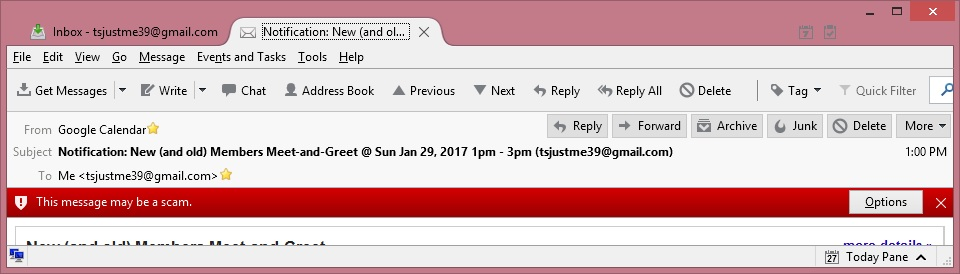Why does Mozilla flag Google Calendar notifications as possibly spam
Every time my Google Calendar sends me a notification message about an upcoming calendar entry, Thunderbird warns me the message may be scam. I see no way to disable this. The Google Calendar email address is in my Personal address book. The Options button has two possible choices: "Ignore warning for this message" and "Edit scam detection options". Or I could just click the X to close the warning bar.
If I choose to ignore the warning, I have to do this for every Google Calendar notification I get. The "Edit" option brings me to the options window, Security tab; this has only one option to uncheck the "Tell me if the message I'm reading is a suspected email scam". I see no way to have Thunderbird treat Google Calendar notifications as safe yet continue to warn me about other messages. There should be a way to whitelist email addresses.
All Replies (1)
Thunderbird scam detection has two settings. On and off. There is no learning or whitelist function. Your choice is live with it or turn it off.