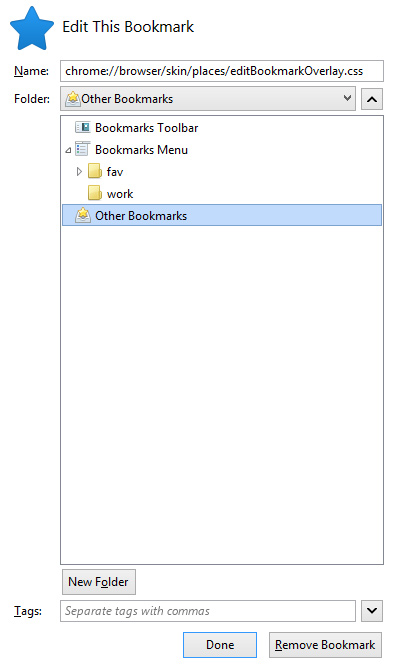change height for editBMPanel_folderTree in userchrome
I'm trying to increase the height of editBMPanel_folderTree in userchrome. I am on developer edition 54.0a2.
Edits to the height attribute via browser toolbox work great just not able to get it to work from userchrome:
- editBMPanel_folderTree {
height: 450px !important; }
What am I missing?
All Replies (1)
Set a min-height:
- /questions/1198233 How do I show more than 7 folders in the Bookmarks "Choose" list (need a taller dropdown!)?
#editBMPanel_folderTree { min-height: 20em !important; }