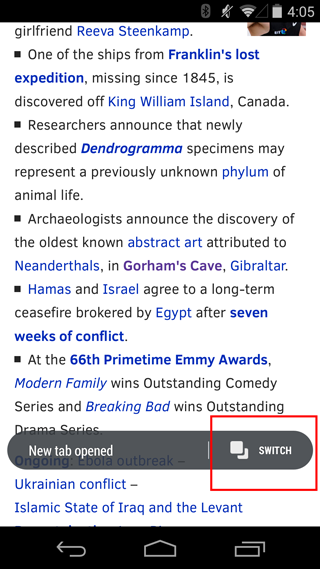Switch directly to new tab when I say 'open in new tab' (Android)
When I want to open a link in a new tab (long-tap on the link to open the contextual menu) a contextual menu opens. There I tap 'Open Link in New Tab' (or: Open Link in Private Tab). Immediately after that - and instead of directly switch to this newly tab - Firefox Android only offers me a "Switch" option on the bottom of the screen (yet for only a very few seconds). See a screenshot of it here: https://support.mozilla.org/en-US/kb/using-tabs-firefox-android#w_open-a-link-in-a-new-tab (and DE-version here: https://support.mozilla.org/de/kb/Wie-Sie-einen-neuen-Tab-oeffnen-bei-Firefox-auf-Mobilgeraeten#w_einen-link-in-einem-neuen-tab-aiffnen)
What I really wish to happen, is that the new tab just opens directly (i.e. without any further click on "Switch" command). How how I can open a new tab and quickly switch to it - automatically and immediately?
Unfortunately I didn't came across any option within about:config. Even an added entry "browser.tabs.loadInBackground=false" didn't work here. Moreover, it seems to need a specific solution for FF-Android (don't know how it is for iOS), as in the desktop version no such "Switch" menu appears but only in the mobile FF-version for Android.
All Replies (1)
...here's a screen of the "switch" option (maybe tells more than 1000 words). How cane one direclty switch - without a need of ticking this option? Thanks. nil.