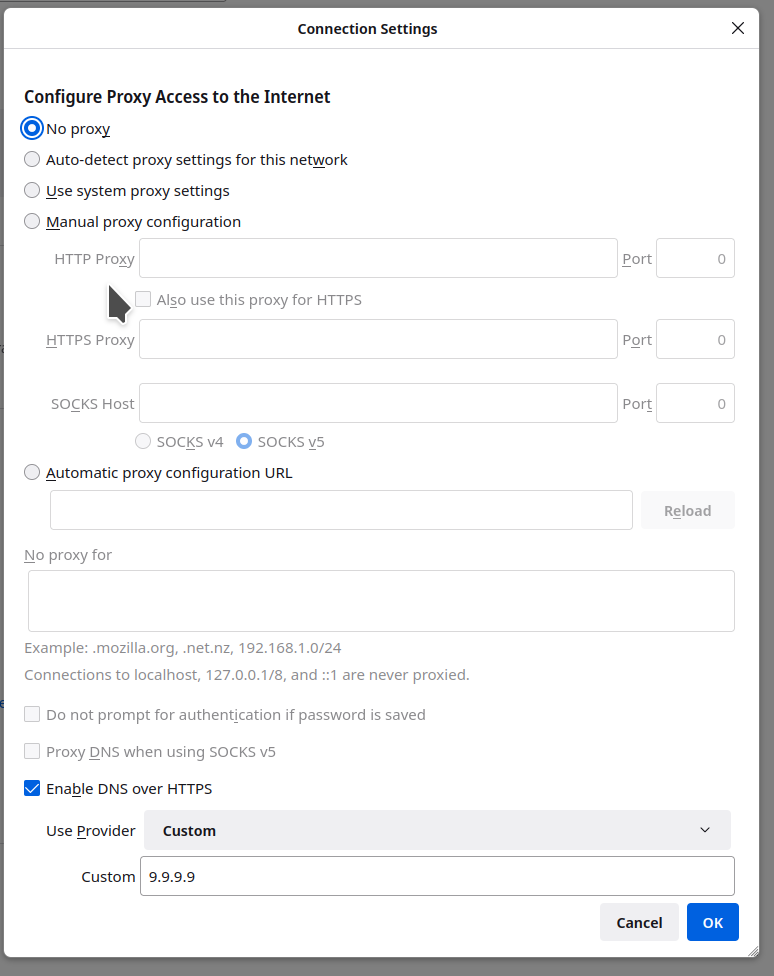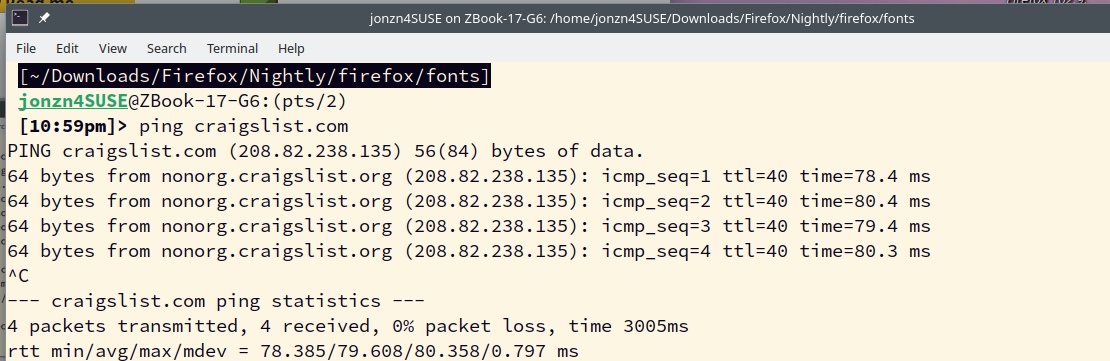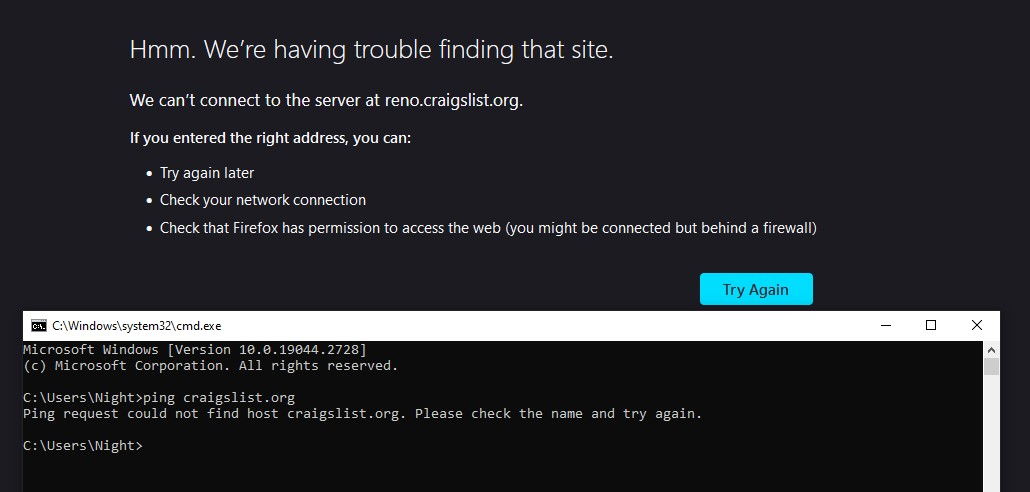Can't get to Craigslist
I have several bookmarks to various craigslist search pages that I visit daily. Last night everything was fine. Today I can't even get there. I get the FireFox error message "Hmm. We're having trouble finding that site. We can't connect to the server https://www.craigslist.org." then the general check network connection etc... This is on my desktop but I can get to it on the cell phone. What gives? I cleared cache and all the normal checks, and have changed nothing in settings at all. I assume if they are blocking me, I could get to the site and be told I was blocked. No reason to block me anyway, so any help appreciated. Oh, I also tuned off all ad blockers and other privacy things running in the background and still nothing.
All Replies (8)
www.craigslist.org The site wants to take you to a local page. Can you get to this site and then a local area? https://www.craigslist.org/about/sites
www.craigslist.org takes me to the Philadelphia page, because it's closes to me from NJ.
Izmjenjeno
Nope. I even changed my IP address thinking my IP was blocked and still can't get anywhere that has to do with craigslist. I can't even contact them to ask!
Show what you're getting when you try. Other browser work? What security software are you running? Did you try with Firefox in Safe Mode? https://support.mozilla.org/en-US/kb/diagnose-firefox-issues-using-troubleshoot-mode What happens when you go to google and search for craigslist? What are your proxy settings? see screenshot Click Start => run type in CMD press OK. When command prompt opens up type in ping craigslist.com and press Enter. Please copy and paste the results back into this thread
Izmjenjeno
You can check the Craigs list server (craigslist.org) with the DNS Lookup tool on the about:networking page.
Izmjenjeno
cor-el said
You can check the Craigs list server (craigslist.org) with the DNS Lookup tool on the about:networking page.
Where?
jonzn4SUSE said
Show what you're getting when you try. Other browser work? What security software are you running? Did you try with Firefox in Safe Mode? https://support.mozilla.org/en-US/kb/diagnose-firefox-issues-using-troubleshoot-mode What happens when you go to google and search for craigslist? What are your proxy settings? see screenshot Click Start => run type in CMD press OK. When command prompt opens up type in ping craigslist.com and press Enter. Please copy and paste the results back into this thread
No other browser. Vipre and Malwarebytes I will try safe mode tomorrow. Too frustrated right now to dig anymore. Google shows results. I click on them and get the same error. Proxy set at auto-detect
You can open "about:" pages like the about:networking page via the location/address bar. The "about:" protocol is used to access special pages.
I tried safe mode last night with no change in issue. I also went through a ton of bookmarks and found Titan TV was doing the same thing. I just kept clicking "try again" and after maybe 10 tries, it came through. Today, craigslist is back to normal. wth? It's not like I needed a re-start because I did that several times yesterday. Could this be a dns problem with my ISP or Firefox?
Test it. Who are you currently using for DNS? Clear your dns cache and then try another provider. https://www.softwaretestinghelp.com/best-dns-servers/ https://blog.hubspot.com/website/flush-dns This tool can help make sure you have a good dns provider. https://www.grc.com/dns/benchmark.htm
Izmjenjeno