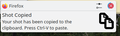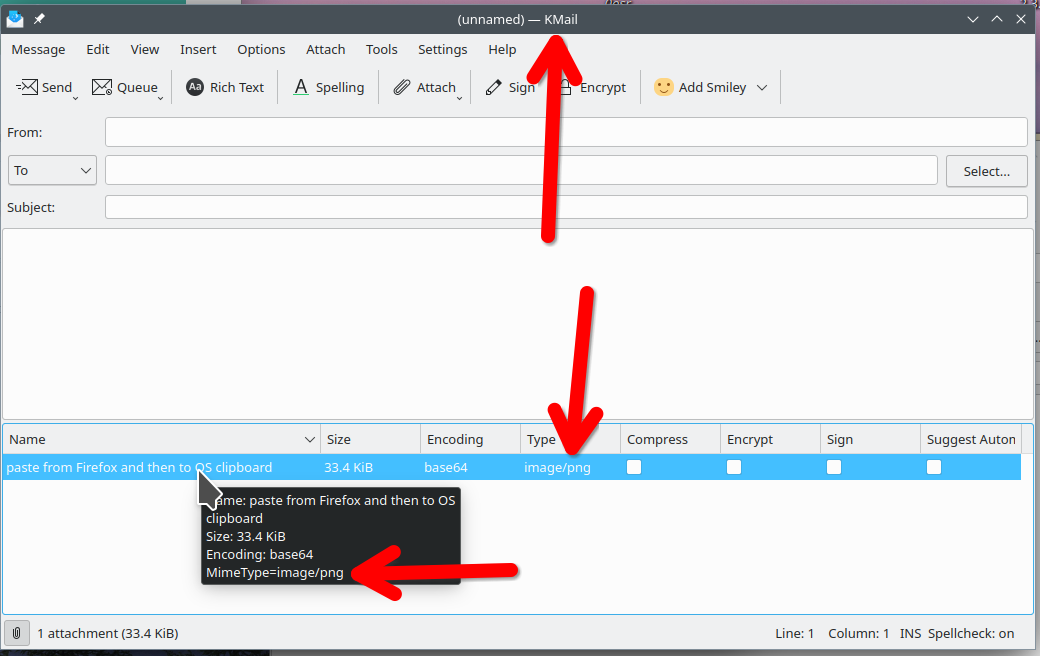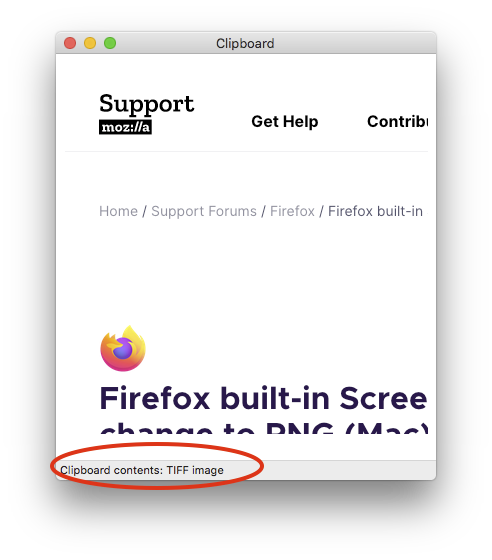Firefox built-in Screenshot feature: TIFF format, but change to PNG (Mac)?
The built-in screenshot feature in Firefox is great in many ways, but for some reason when selecting "Copy" (Copy screenshot to clipboard) instead of "Download", and then pasted into the Apple Mail app the receiver will get a file attachement named "PasteGraphic-1.TIFF".
It would be a lot more practical to have it saved in the PNG format which makes the file smaller and more compatible. I haven't been able to find any option for this though, but is it perhaps hidden somewhere like in "about:config", or is this something the developers can look into?
All Replies (15)
This is not a browser issue. If you save the image to the desktop, it's a .png. It's the mail app that gives a .tiff file.
No, I wasn't talking about using the Firefox screenshot "Download" function (which indeed saves a PNG file to the desktop or wherever you point the file-selector depending on the download folder settings). Instead I was referring to when using the screenshot's "Copy" function which copies the image to the clipboard (and which I further paste into a new mail message).
I don't think it's the Apple Mail app which internally converts the file format because I just did a little test: - first I made a Firefox screenshot and pressed the "Download" button (this saved a PNG file as you said) - in Apple's Mail app I prepared a new email message, and inserted the PNG screenshot image - I sent the message to a different computer of mine - I checked the message on the computer which received the message (using Thunderbird for email), and it was a PNG file! So Apple's Mail app doesn't seem to be the cause of this.
So as far as I can see, when using Firefox's "Download" function for copying the screenshot to the clipboard, it creates a TIFF file (PasteGraphic-1.TIFF). Why is this, and is there a hidden function where I can change the clipboard format to PNG? If not -if the developers are reading this, could such an option be added as TIFF files aren't such widely accepted as PNG.
Izmjenjeno
I did use the Copy option...
I was just saying that if I used the Download option the file is a .png and not a .tiff.
There appears to be a good idea in this thread. https://support.mozilla.org/en-US/questions/914295
Thanks for clearing up the misunderstandings, but I don't quite understand, as we seem to have differing results. How did you create the screenshot in Firefox which you put in a new message (in the Mail app), and how/where did you check to see that the screenshot had become a TIFF file? Was it on a different computer, or did you send it back to yourself in the Mail app on the same computer? i'm just trying to clear things up as this whole thing is a little confusing, and wondering if we are getting different results, or just doing things differently.
Thanks for the link in your last post. It seems the OP is asking for a way to view TIFF files within Firefox, but this solution would involve all mail recipients having Firefox and knowing how to set it up for viewing TIFF files. My goal is just to make a Firefox-created screenshot saved to the clipboard (and furthermore pasted into the Mail app) be a PNG file and not TIFF.
Izmjenjeno
Took a screenshot using the Screenshot option in Firefox, I then clicked the Copy option and then I opened a new email from the Apple email app. I did CRTL+V to paste the copied image in the body of the email. From there I can see the attached image in the email and then clicked it to see the name PasteGraphic-1.TIFF. Once you paste the image in the mail app, it's not a browser issue , but a MAC OS issue. Try the same steps with Safari and Chrome on MAC and see what happens. I'm not installing Chrome. ;-)
Example... I took a screenshot, copied the image, and then paste in KMail (KDE Mail app) in Linux and it's what you're looking for. see screenshot
Izmjenjeno
Ah! You're absolutely right. I recreated this and like your experience I also got a TIFF file at the receiving email app (Thunderbird on another Mac in my case). Thanks for explaining. But it gets more complicated because I found some strange inconsistencies. I need to do some more tests to figure out where the fault originates and will get back here with the results.
At least now I've learnt how to show an image in my two mail apps (Apple Mail app, Mozilla Thunderbird) so that I can determine their file extensions (otherwise I just see the images in my email and can't tell):
Thunderbird - go to "View"-"Message body as"-"Plain text" - Now any image in the email will show up as an attachement and you'll see its full filename including the extension
Apple mail - double-click on an image in an email; this will open in in "Preview" and shows it full filename including the file type extension
PS: I don't want to install Chrome either, but I have Opera to try out with (which also has a "copy to clipboard" screenshot feature)
Izmjenjeno
OK, I've done some further testing and found out something interesting. Here's what I did:
- on the Mac with Mail app I copied an image to the clipboard (testing out various apps), then pasted this into an email sent to myself - I checked the receiving mail on the same computer (Mail app) and another Mac (Thunderbird)
As for the various apps I used to copy to the clipboard, then paste again into Mail app I tried these: - Firefox's built-in screenshot feature: I receive a TIFF file - Opera's built-in screenshot feature: also a TIFF file - MacOS' screenshot feature, copying to the clipboard (SHIFT-CMD-CTRL-4): this gives a PNG file!
(the resulting file formats were the same on both computers: Mail app and Thunderbird)
But it gets stranger. I tried the exact same thing on the other computer (using Thunderbird to have the clipboard-copied image pasted into a new message, then sent), and here the results were different: - Firefox's built-in screenshot feature: I receive a PNG file - Opera's built-in screenshot feature: also a PNG file - MacOS's screenshot feature, copying to the clipboard (SHIFT-CMD-CTRL-4): this too gives a PNG file
(The file formats I received were the same on both computers (Mail app and Thunderbird)
I don't know what to make of all this, but it appears both Firefox (and Opera) AND Mail app are to blame, because apparently it is possible to copy an image to the clipboard, then paste it into Mail app as a PNG file (it works with the MacOS screenshot feature). So what can be done in order to make the format .PNG when using Firefox along with Mail app?
Izmjenjeno
- 1814531 - Copy-paste of images on macOS converts image data to TIFF.
(please do not comment in bug reports
https://bugzilla.mozilla.org/page.cgi?id=etiquette.html)
Izmjenjeno
MLA said
OK, I've done some further testing and found out something interesting. Here's what I did: - on the Mac with Mail app I copied an image to the clipboard (testing out various apps), then pasted this into an email sent to myself - I checked the receiving mail on the same computer (Mail app) and another Mac (Thunderbird) As for the various apps I used to copy to the clipboard, then paste again into Mail app I tried these: - Firefox's built-in screenshot feature: I receive a TIFF file - Opera's built-in screenshot feature: also a TIFF file - MacOS' screenshot feature, copying to the clipboard (SHIFT-CMD-CTRL-4): this gives a PNG file!
OMG... You are clearly ignoring the one step you're doing and that's pasting in the Mac OS mail app and then getting a Tiff file. Firefox is not giving you a Tiff file. I showed you above in my screenshot. Just download the screenshot to the desktop and you will see a .png file. I also demonstrated with screenshots above, that if I do the same steps in Linux, with the KDE mail app, I do not get a Tiff. Do the same steps in Windows using their mail app, I'm confident you will not get a Tiff file. It's the Mac OS app that gives you the Tiff.
I'm moving on from this issue. Good Luck
Firefox likely places various formats on the clipboard and on Mac this includes TIFF as that is a format used a lot on that platform. It is up to an application to decide which flavor to use although Firefox could place TIFF in a lower position on the clipboard (apps usually take the first format they support).
(duplicate reply -removed by poster)
Izmjenjeno
Thanks for sharing the bug-report link. Obviously I'm not the only one having these issues.
Are you saying that when an image is copied to the clipboard, the app which does this (Firefox in this case) makes the image available in several formats, and in this case TIFF is of priority? And the receiving app (Mail app in this case) can either choose a specific format (regardless of the priority Firefox makes it available), or could (as it seems to do) choose the image format which Firefox has put on top of its priority list? This could explain the behaviour I've seen in Apple's Mail app as well as other apps.
As for TIFF: yes, it's has been used a lot on the Mac platform. but in professional graphic work-environments. But for ordinary people it's a pain to encounter! Many apps don't open it or know what to do with the file, and it also takes up a lot more space than a PNG file. So for someone who wants to quickly and easily take a screenshot of a web page in Firefox to send someone to see in an email, this causes a lot of frustrations. Saving the file first, then importing it into the email message you're writing is of course one solution, but adds several extra steps to the workflow. Another poster in a different forum expressed it well: "[[That Mail suddenly recodes the image as soon as you reduce the size to medium, the file size instantly falling from 1.8 MB to 372 KB, for example, is not a behavior to TIFF or JPEG people would anticipate. There are VERY few people who want their quick copy-and-paste image to ship out at 2 MB!! Very few ordinary people even use TIFF's, and the minority who do probably have the sophistication to wrestle with this.|https://discussions.apple.com/thread/1849000?answerId=8813327022#8813327022]] "
Do you know if this bug/issue in Firefox is currently being worked on and if there's a chance we will be allowed to get PNG images when copying from its screenshot in some future update? It was hard to tell from the bug report.
Izmjenjeno
Just a quick note adding that MacOS actually has a feature which shows what the clipboard currently holds and its file format. According to this, Firefox is the cause of it being in the TIFF format, and not Apple's Mail app or anything else. I've tested it extensively with other ways to copy images to the clipboard (i.e. taking a screenshot using the MacOS way bring up a PNG format screenshot). Here's what I did:
- (In Firefox) do a screenshot with its native screenshot feature ("Take screenshot")
- Press the "Copy" button to copy the screenshot to the MacOS clipboard
- Go to the MacOS Finder (desktop), then go to "Edit"-"Show clipboard"
This will show what the clipboard currently holds, which in this case tells that it's a TIFF image file: https://assets-prod.sumo.prod.webservices.mozgcp.net/media/uploads/images/2023-05-21-12-44-53-ee5648.png
So the big question still holds: is this something the Firefox team recognizes as being a bug/feature which is to be changed to result in a PNG file? Is there something I can do to report the problem further, or describe my findings (as I've done here) to speed up the process, and do they read forum threads such as this one, or can I somehow contribute with my findings directly?
Izmjenjeno