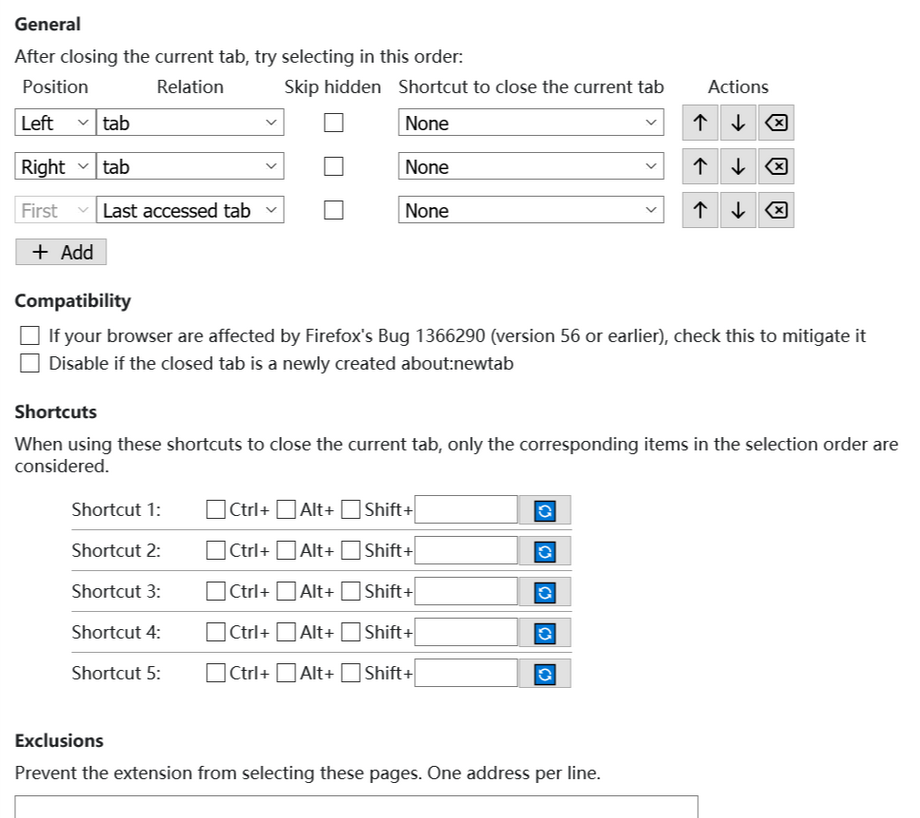After closing a tab, go to the last active tab, or the tab to the left
I use this addon
But apparently I'm not using it correctly.
When I close a tab, it defaults to the tab on the right, which, to me, IMO, is counter intuitive.
And just as bad, when I restart the browser, it opens to the tab on the right much of the time, instead of the current active tab.
Is there something I can do can do about this?
All Replies (4)
Does anyone have any kind of advice about Firefox automatic tab selection?
What does your config look like? Check out my screenie
JohnQ Public said
What does your config look like? Check out my screenieFrankly, whatever I tried, it was just guessing. To me, those settings options seem so ambiguous. I'm trying your settings.
Do you know why our interfaces are a bit different?
Izmjenjeno
.....
Izmjenjeno