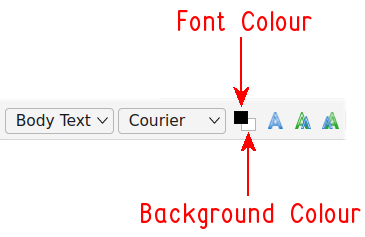No matter which theme I use, the colors of the reply text make it almost unreadable
I have tried all the solutions posted here and on other sites to no avail. No matter which colors I use in the settings menu, Thunderbird always displays a reply message in dark grey text on a darker grey background. I have tried the system theme, the light theme, several dark themes but the result is always the same. If a hit reply to a message (which is usually HTML) the reply window shows dark grey text on a darker grey background. Has anyone found a solution to this ?
Thanks
Izabrano rješenje
ThePillenwerfer said
Strange it's only effecting Reply and not Write. Changing the colours isn't obvious but there are two little boxes to click, see screenshot below.
Finally found something that helped.
But it's strange that I selected white text on a black background but replies show in blue text on a white background. I found it here:
Pročitajte ovaj odgovor sa objašnjenjem 👍 0All Replies (4)
Strange it's only effecting Reply and not Write.
Changing the colours isn't obvious but there are two little boxes to click, see screenshot below.
Izmjenjeno
What do you have for Settings/General/Language & Appearance, Colours (see picture)? You might have to change the override setting, and the OS colour settings could be interfering.
Odabrano rješenje
ThePillenwerfer said
Strange it's only effecting Reply and not Write. Changing the colours isn't obvious but there are two little boxes to click, see screenshot below.
Finally found something that helped.
But it's strange that I selected white text on a black background but replies show in blue text on a white background. I found it here:
sfhowes said
What do you have for Settings/General/Language & Appearance, Colours (see picture)? You might have to change the override setting, and the OS colour settings could be interfering.
Found it finally.