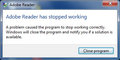Adobe Reader has stopped working error message
For the past couple of days, whenever I close a tab that has been displaying a PDF document, a few seconds later a separate window appears with the message
- "Adobe Reader has stopped working" and
- "A problem caused the program to stop working correctly. Windows will close the program and notify you if a solution is available."
The window includes a "Close program" button.
Until I press the "Close program" button Firefox will not respond and shows as not responding in Task Manager. Once I press the button Firefox returns to normal and the AcroRd32.exe instances in Task Manager close.
Windows does not notify me of any solutions and Adobe Reader is up to date.
If rather than closing the tab showing the PDF, I use the tab to show another (non PDF) web page the error does not occur.
Izmjenjeno
All Replies (1)
Copy of the error message.