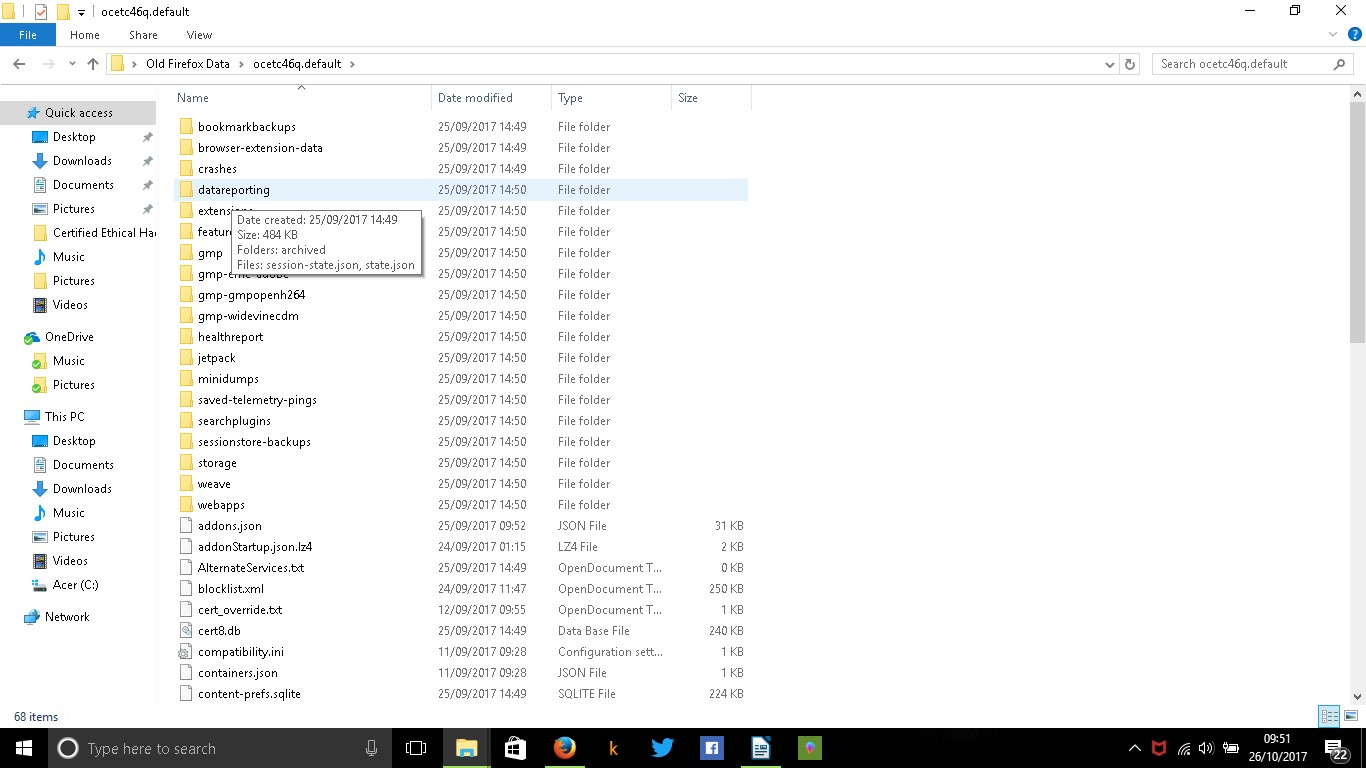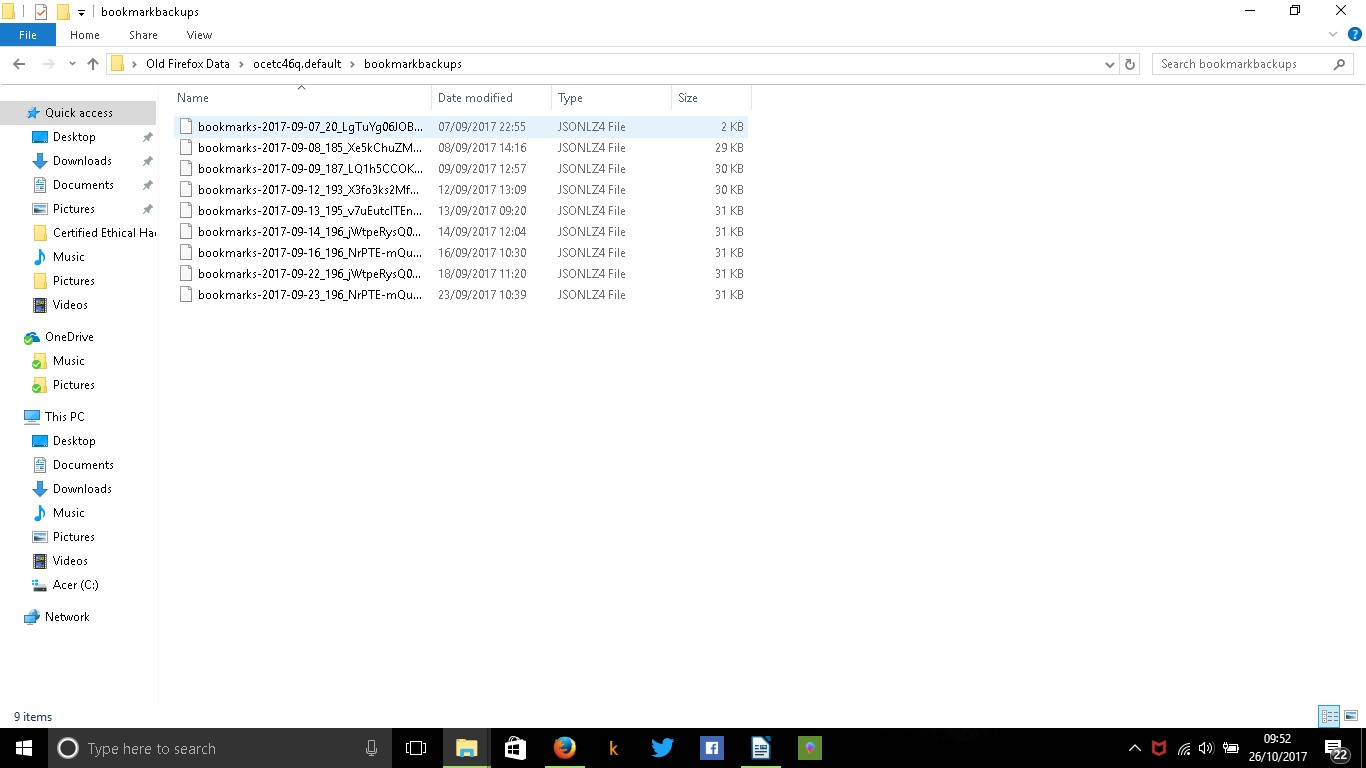Updated firefox. All my bookmarks, settings, add-ons etc. have gone. Followed instructions in the help section, but my bookmarks nor anything else are not there
Updated Firefox to latest version. All of my bookmarks, settings, add-ons, passwords, etc. have disappeared. I have gone through the help section and done everything suggested. My bookmarks are not where Mozilla said they would be. According to the files, there are no bookmarks or anything else that existed before the update. How can I get them back, some are quite important and are to do with my business.
Also - when I log onto gmail a bar along the top tells me that "This version of Firefox is no longer supported. Please upgrade to a supported browser". I have the latest version of Firefox so what is this message about?
Please help
Chosen solution
If you want to use a compressed .jsonlz4 backup then you need to restore this file in the Bookmarks Manager (Library). You can't open this file otherwise in Firefox or in another application.
- Bookmarks -> Show All Bookmarks -> Import & Backup -> Restore
See also:
Read this answer in context 👍 0All Replies (7)
The System Details list shows an outdated 32-bit Firefox 43.0 version.
- https://support.mozilla.org/en-US/kb/Finding+your+Firefox+version
- https://support.mozilla.org/en-US/kb/websites-say-firefox-outdated-or-incompatible
Current release for your platform is Firefox 56.0.1.
You can find the full version of the current Firefox release (56.0.1) in all languages and all operating systems here:
You can check if you have an "Old Firefox Data" folder on the desktop in case the Refresh feature in Firefox has been used and a new profile has been created.
You can check if you have an orphaned profile that isn't registered in profiles.ini and that doesn't show in the Firefox Profile Manager. You can check that by opening the current profile folder via the about:profiles page and go up one level to see if there are unlisted profiles listed. If you have found an orphaned profile then you may want to recover some personal data.
- C:\Users\<user>\AppData\Roaming\Mozilla\Firefox\Profiles\<profile>\
Still unable to get back my original settings, bookmarks, extensions or anything else. Have tried everything suggested
cor-el said
The System Details list shows an outdated 32-bit Firefox 43.0 version.Current release for your platform is Firefox 56.0.1. You can find the full version of the current Firefox release (56.0.1) in all languages and all operating systems here:
- https://support.mozilla.org/en-US/kb/Finding+your+Firefox+version
- https://support.mozilla.org/en-US/kb/websites-say-firefox-outdated-or-incompatible
You can check if you have an "Old Firefox Data" folder on the desktop in case the Refresh feature in Firefox has been used and a new profile has been created.
You can check if you have an orphaned profile that isn't registered in profiles.ini and that doesn't show in the Firefox Profile Manager. You can check that by opening the current profile folder via the about:profiles page and go up one level to see if there are unlisted profiles listed. If you have found an orphaned profile then you may want to recover some personal data.
- C:\Users\<user>\AppData\Roaming\Mozilla\Firefox\Profiles\<profile>\
There is no "AppData" file. Still cannot get back my bookmarks or settings
"Old Firefox Data" does not contain any data which is not over 3 days old (from before I updated my Firefox). Still cannot get back my bookmarks
"AppData" (XP: Application Data; Mac: ~/Library; Linux: ~/.mozilla) is a hidden folder.
Thanks for that.
I followed instructions and found hidden files in my old firefox data. Went into bookmarksbackup which led me to some files which I cannot open JSONLZ4 files). Still have no idea how to get any of my bookmarks back which I lost when i updated firefox.
Chosen Solution
If you want to use a compressed .jsonlz4 backup then you need to restore this file in the Bookmarks Manager (Library). You can't open this file otherwise in Firefox or in another application.
- Bookmarks -> Show All Bookmarks -> Import & Backup -> Restore
See also: