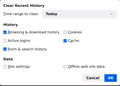History will not delete!
History, will not delete recent history! It will only delete everything only. This started after upgrading to Firefox Browser 98.0.2
Chosen solution
There is something wrong. I am attaching a screenshot showing 3 items selected for deletion. Perhaps you should try a new profile.
https://support.mozilla.org/en-US/kb/troubleshoot-and-diagnose-firefox-problems https://support.mozilla.org/en-US/kb/diagnose-firefox-issues-using-troubleshoot-mode https://support.mozilla.org/en-US/kb/troubleshoot-extensions-themes-to-fix-problems
https://support.mozilla.org/en-US/kb/profile-manager-create-remove-switch-firefox-profiles https://support.mozilla.org/en-US/kb/recovering-important-data-from-an-old-profile https://support.mozilla.org/en-US/kb/profiles-where-firefox-stores-user-data
Read this answer in context 👍 0All Replies (7)
You can't remove history that is listed in the recent history list (this is the result of a query) if that is what you try to do. You can remove history in the sidebar (Ctrl+H) or in the History Manager (Ctrl+Shift+H).
Do you mean Clear recent history (ctl+shft+del)? You have to select a time range other than Everything. Or is that not working?
Yes, when using, (Clear recent history). If you use, (Everything) it will delete everything, but it will not delete anything by using any of the other choices!
Check above. Yes, when using, (Clear recent history). If you use, (Everything) it will delete everything, but it will not delete anything by using any of the other choices!
I use it for Today at the end of each day. Do you select the items you want to delete?
I have tried all of them and the only one that works is (Everything). Which shuts me out and I have to sign in again. All of the others,(Today,Last 2hours, Last 4hours, and Last hour) will not delete nothing at all!
Chosen Solution
There is something wrong. I am attaching a screenshot showing 3 items selected for deletion. Perhaps you should try a new profile.
https://support.mozilla.org/en-US/kb/troubleshoot-and-diagnose-firefox-problems https://support.mozilla.org/en-US/kb/diagnose-firefox-issues-using-troubleshoot-mode https://support.mozilla.org/en-US/kb/troubleshoot-extensions-themes-to-fix-problems
https://support.mozilla.org/en-US/kb/profile-manager-create-remove-switch-firefox-profiles https://support.mozilla.org/en-US/kb/recovering-important-data-from-an-old-profile https://support.mozilla.org/en-US/kb/profiles-where-firefox-stores-user-data