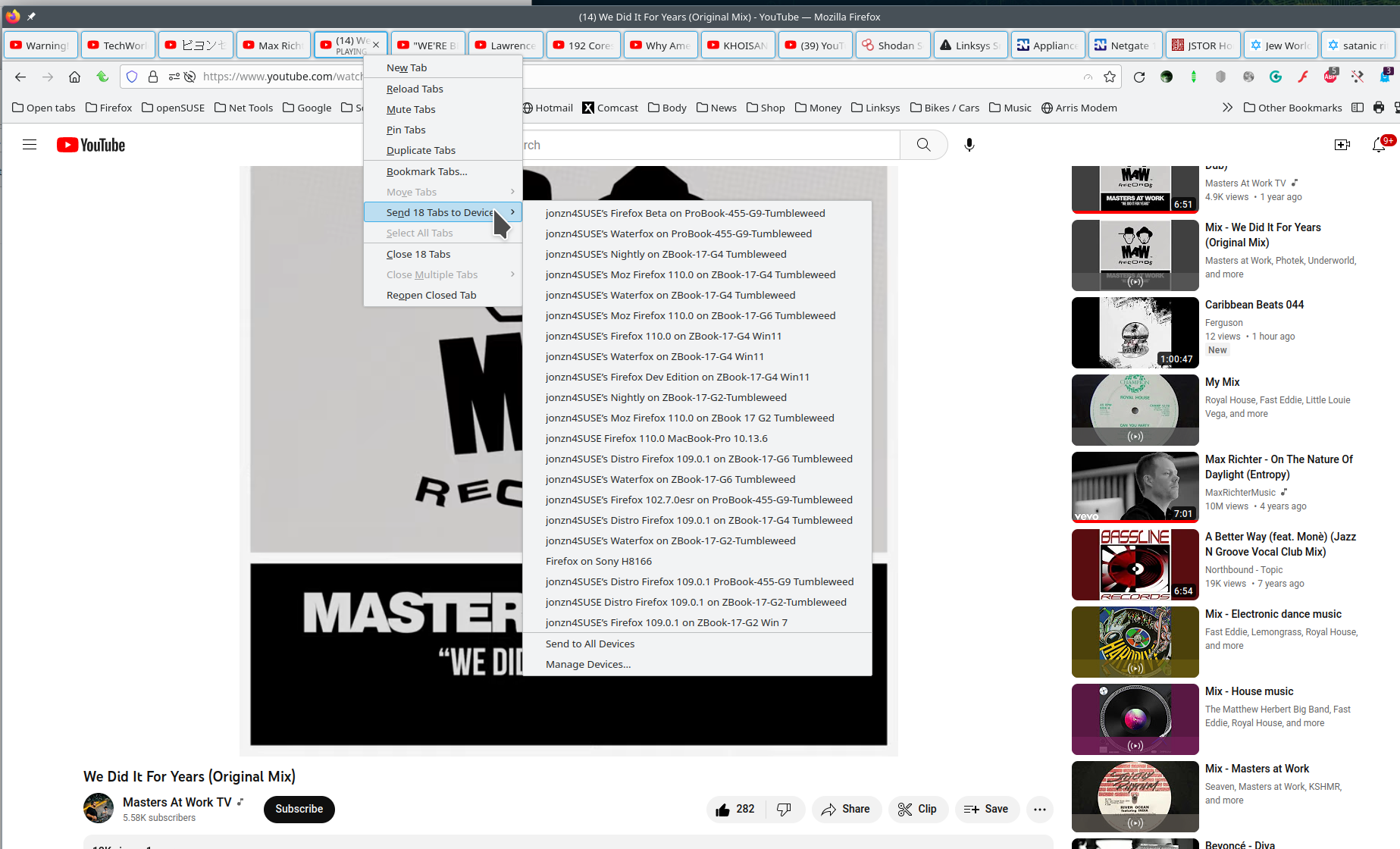sync devices
Hello. I have tried to look through all threads about syncing devices, and I can't find a solution to my problem. I am trying to sync firefox tabs (many) from my macbook air 2019 (Ventura) to my main macbook pro (12.6.3 Monterey) because it has much more RAM. Synced tabs for the old Macbook Pro show up on more recent mac Air but not vice-versa. Can you help me figure out how to see all tabs on the older but more capacious-RAM device? Thanks!
All Replies (3)
I had a similar problem, eventually I get missing tabs using method described here: https://github.com/FreeWebber/SyncedJSONtoOnetab
You can also try to send the tabs to the other device. see screenshot Right click on 1 tab and click select all. Then right click again on any tab and send.
Modified
I did have issues with sync when 109 came out. Sync took a long time to show all my devices and versions.