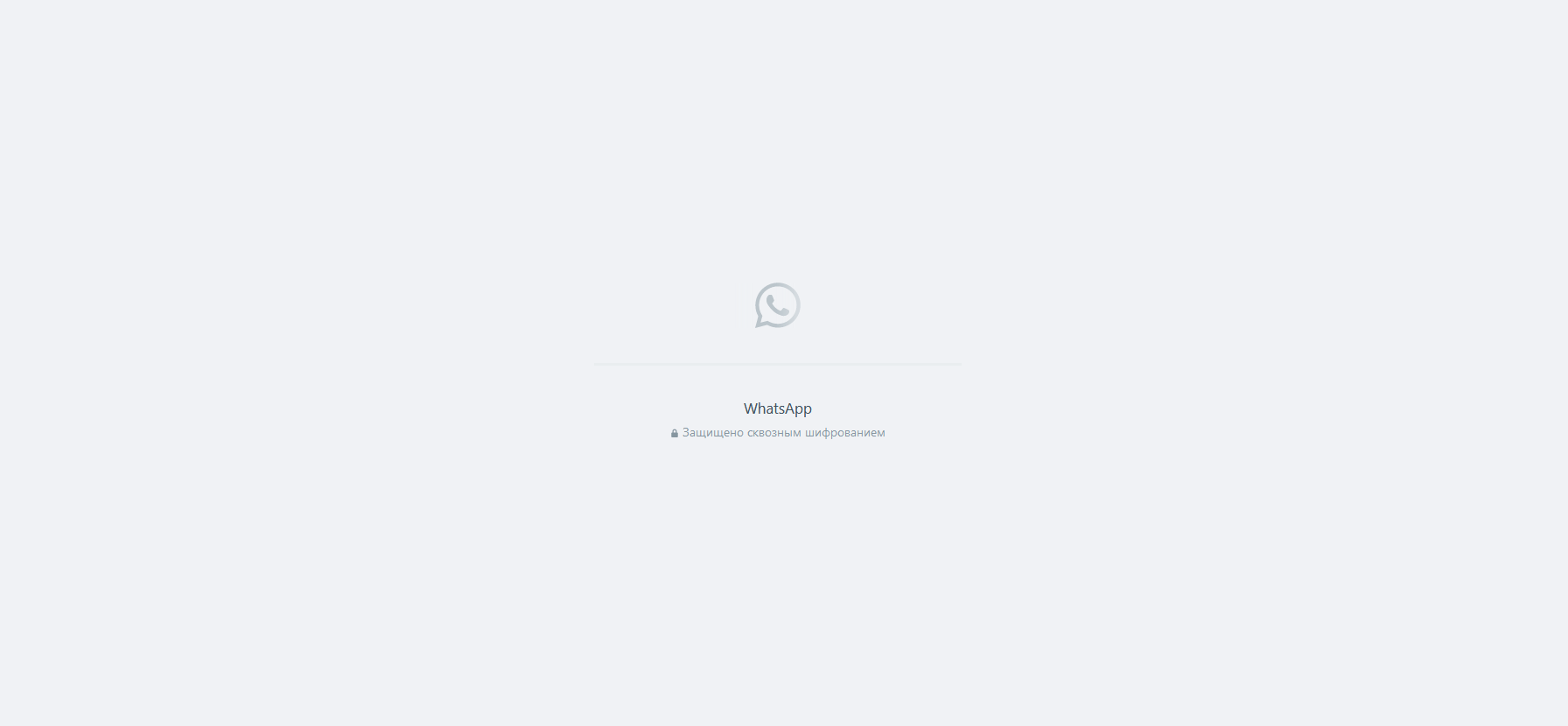Whatsapp web isn't working
I gave all the permissions to the site but the web page looks like you can see at the screenshot
All Replies (5)
You'll have to contact whatsapp support to find out why their current app isn't working with latest Firefox.
In usual mode WhatsApp web works well, it's not working in private mode, I'm pretty sure problem is in browser.
Are you possibly using Private Browsing mode or made other changes like enabling "Resist Fingerprinting" ?
Having GPC (Global Privacy Control) or DNT (do-not-track) enabled also can cause problems.
cor-el said
Are you possibly using Private Browsing mode or made other changes like enabling "Resist Fingerprinting" ?
I checked all the options, tried to disable all the blockers but nothing helped. I use Private browsing when I face this problem
cor-el said
Having GPC (Global Privacy Control) or DNT (do-not-track) enabled also can cause problems.
Both options are not enabled