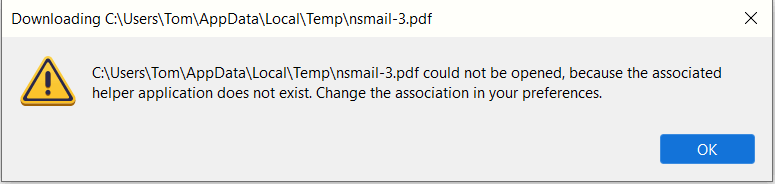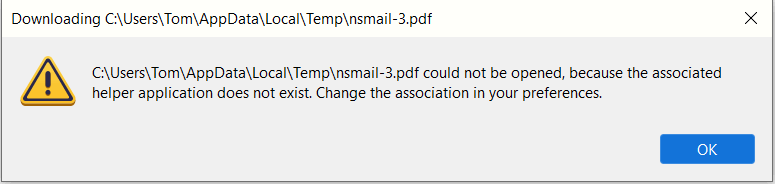Pdf Attachment won't open
I recently updated to Supernova and have figured out most of the settings. Thank you to those who helped with that. This morning I installed Kofax Power PDF 5.0 and it works well except when I attach a pdf to an email to send. I get the attached error.
I tried attaching the same pdf to a Gmail account and it worked fine. I have been on the phone with Kofax and we determined that the software was functioning correctly other than with Thunderbird.
Any suggestions?
Thank you.
All Replies (2)
Have you tried setting the application used to handle PDF files in settings? (Try searching PDF in settings to locate the settings)
Thank you, but that does not seem to be the issue. I have my preferred pdf file type (Kofax Power PDF 5.0) set up as the default in settings. I can receive pdf files and they open correctly. My usual procedure is to type an email, add the pdf and then open the pdf once attached to check it one more time before hitting send. That is when the attached error message pops up.