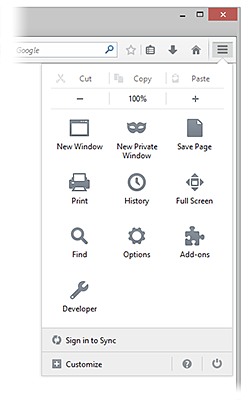How can I prevent Firefox from closing if I use the red 'X' even if I only have 1 tab open?
I wish Firefox to warn me if I accidentally click on the red 'X' at the top right corner instead of using the File, Exit route. I know there's a setting to warn me if I have multiple tabs open, but I want this same option even if I only have 1 tab open.
Všechny odpovědi (3)
You can set the browser.tabs.closeWindowWithLastTab pref to false on the about:config page. Then you can close all tabs with the close button on the Tab Bar or middle-click on a tab to close an individual tab.
You can open the about:config page via the location/address bar. You can accept the warning and click "I'll be careful" to continue.
Note that it is usually better to close Firefox via the Quit item in the File menu ore the power button aat the bottom of the "3-bar" Firefox menu button drop-down list. Then you close all open windows at the same time.
Upravil uživatel cor-el dne
You must have a different version than me (I have version 31). My version doesn't have a '3 bar' Firefox menu drop-down list or a Quit item. The only 2 ways I can close Firefox is either using the File tab, then choosing Exit OR clicking on the red 'X' at the top right.
 that is positioned at the bottom right in this screenshot.
that is positioned at the bottom right in this screenshot.
See: